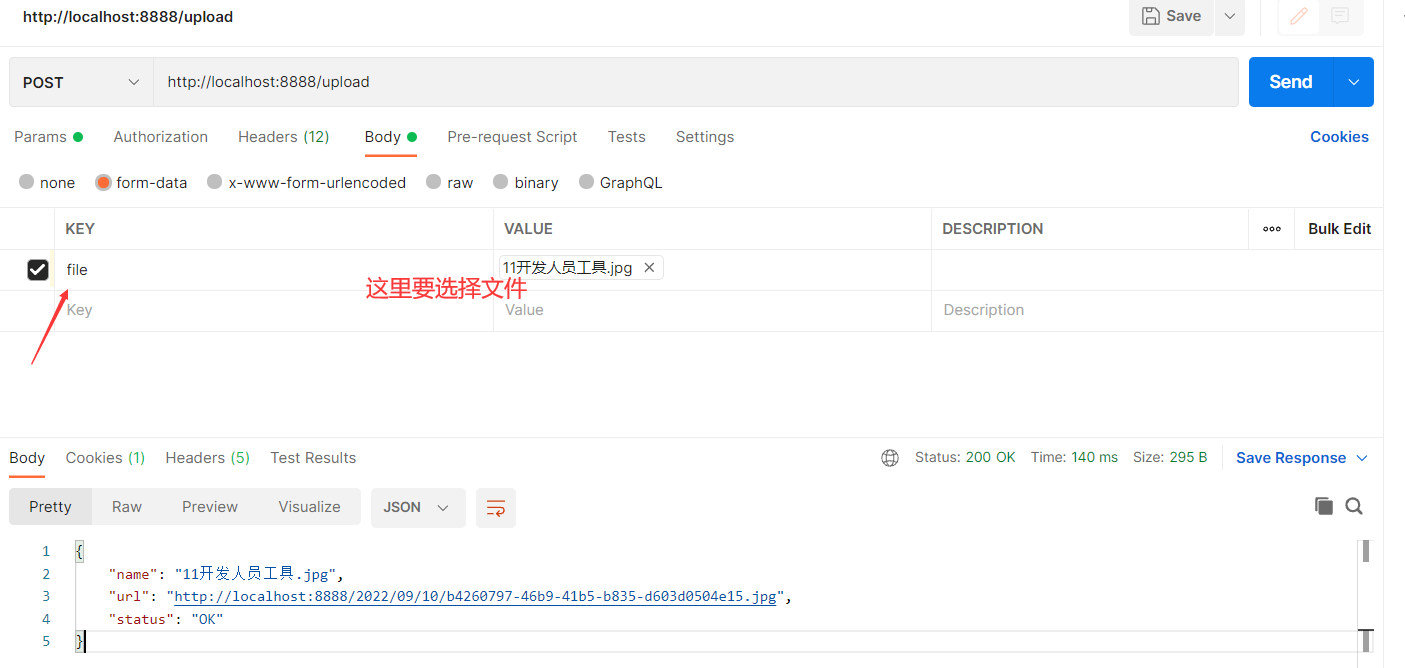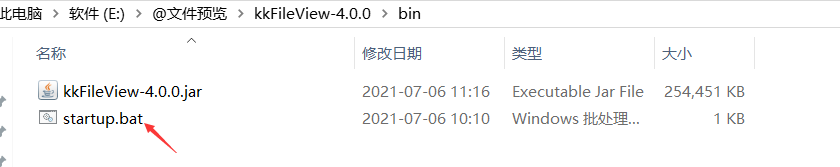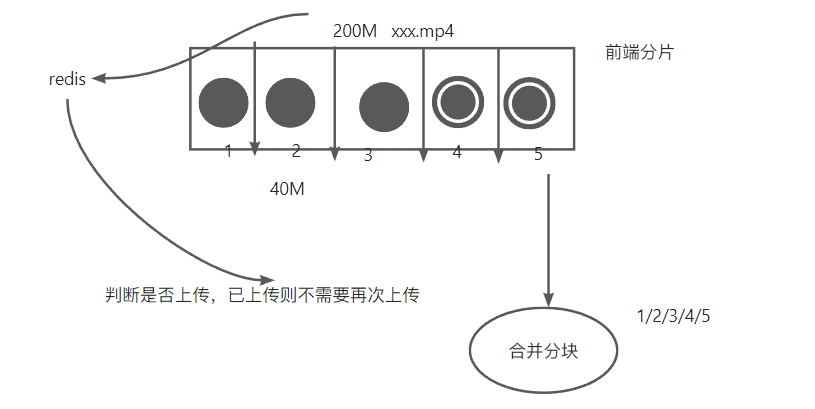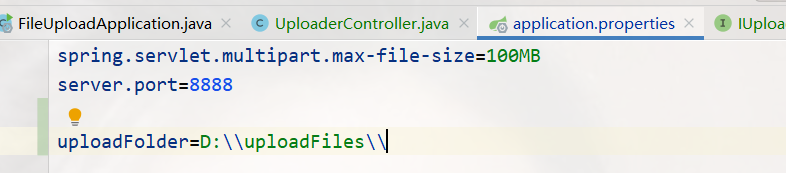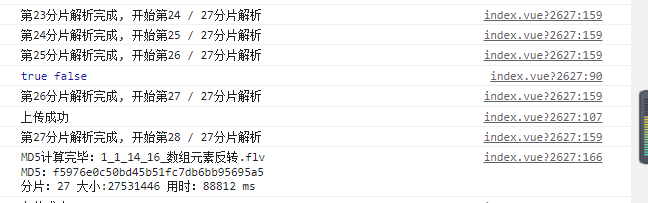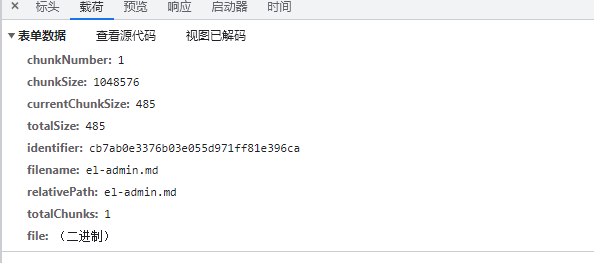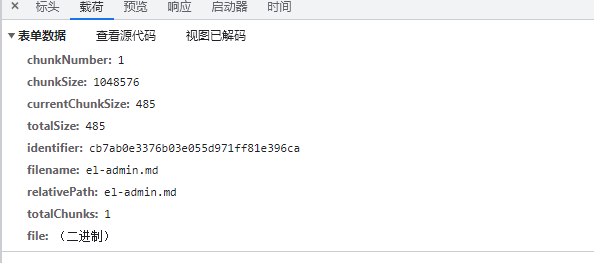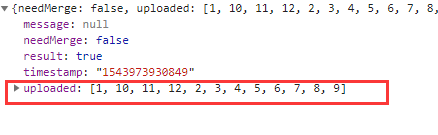文件上传与下载
文件上传有两套方案:
- 基于文件流(form-data)
- 客户端需要把文件转成BASE64
简单的文件上传
后端
application.properties
设置文件上传的大小限制
1
| spring.servlet.multipart.max-file-size=100MB
|
1
2
3
4
5
6
7
8
9
10
11
12
13
14
15
16
17
18
19
20
21
22
23
24
25
26
27
28
29
30
31
32
33
34
35
36
37
38
39
40
41
42
43
44
45
46
47
48
49
50
51
| package com.ep.controller;
import org.springframework.web.bind.annotation.PostMapping;
import org.springframework.web.bind.annotation.RequestMapping;
import org.springframework.web.bind.annotation.RestController;
import org.springframework.web.multipart.MultipartFile;
import javax.servlet.http.HttpServletRequest;
import java.io.File;
import java.io.IOException;
import java.text.SimpleDateFormat;
import java.util.Date;
import java.util.HashMap;
import java.util.Map;
import java.util.UUID;
@RestController
@RequestMapping("/dep")
public class SimpleFileUploadController {
SimpleDateFormat sdf = new SimpleDateFormat("/yyyy/MM/dd/");
@PostMapping("/upload")
public Map<String,Object> fileupload(MultipartFile file, HttpServletRequest req) {
Map<String, Object> result = new HashMap<>();
String format = sdf.format(new Date());
String realPath = req.getServletContext().getRealPath("/") + format;
File folder = new File(realPath);
if (!folder.exists()) {
folder.mkdirs();
}
String oldName = file.getOriginalFilename();
String newName = UUID.randomUUID().toString() + oldName.substring(oldName.lastIndexOf("."));
try {
file.transferTo(new File(folder, newName));
String url = req.getScheme() + "://" + req.getServerName() + ":" + req.getServerPort() + format + newName;
result.put("status", "OK");
result.put("name", oldName);
result.put("url", url);
} catch (IOException e) {
result.put("status", "ERROR");
result.put("msg", e.getMessage());
}
return result;
}
}
|
测试
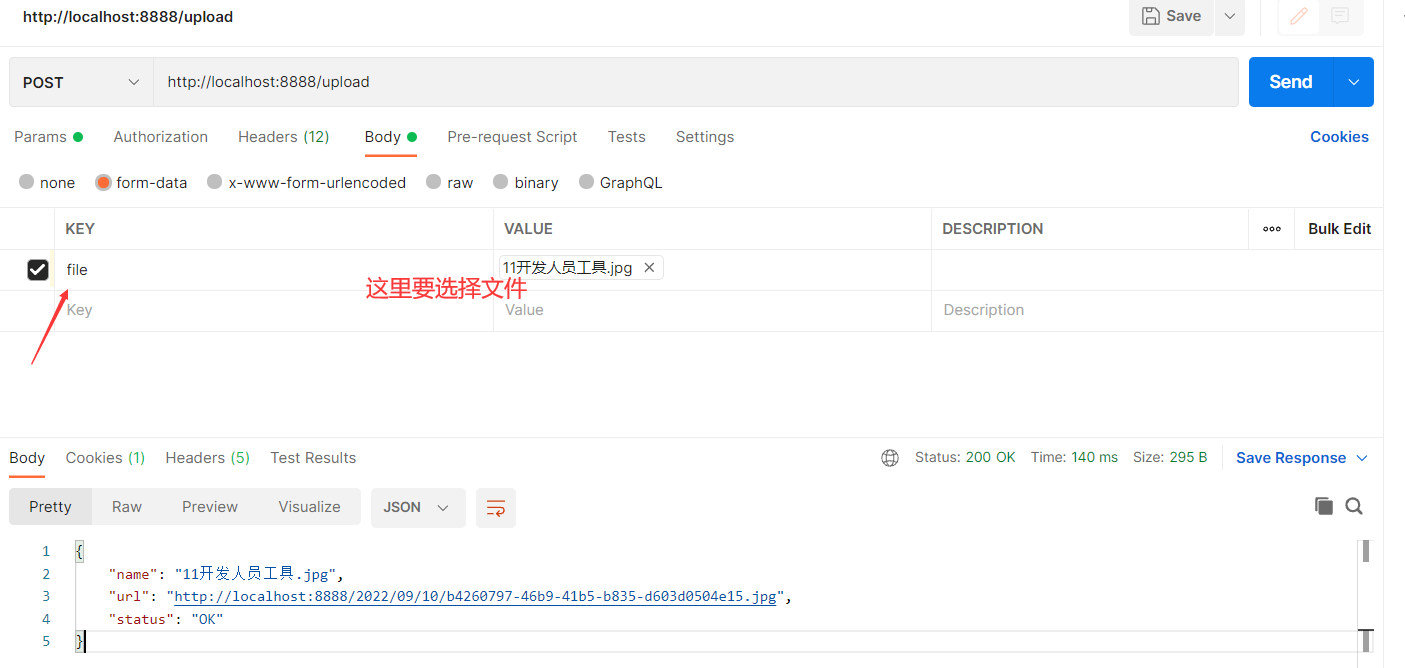
前端
1
2
3
4
5
6
7
8
9
10
11
12
13
14
15
16
17
18
19
20
21
22
23
24
25
26
27
28
29
30
31
| <template>
<div>
<el-upload
class="upload-demo"
action="http://localhost:8888/dep/upload"
:on-preview="handlePreview"
multiple
:limit="10">
<el-button size="small" type="primary">点击上传</el-button>
<div slot="tip" class="el-upload__tip">文件不能不超过100MB</div>
</el-upload>
</div>
</template>
<script>
export default {
name: 'Upload',
components: {},
methods:{
handlePreview(file) {
console.log(file)
window.open(file.response.url)
}
}
}
</script>
<style lang="scss" scoped>
</style>
|
kkfileview实现文件预览
启动
下载地址:https://gitee.com/kekingcn/file-online-preview/releases
官网:https://kkfileview.keking.cn/zh-cn/index.html
下载完成,解压后,打开bin目录下的startup.bat启动
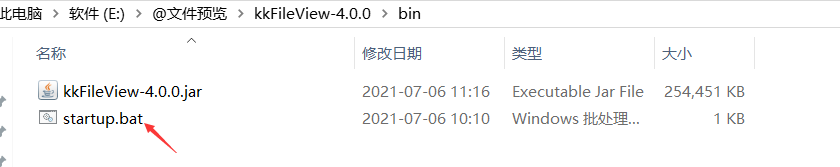
浏览器访问本机8012端口 http://127.0.0.1:8012 即可看到项目演示用首页
项目中使用
安装:
1
| npm install --save js-base64
|
1
2
3
4
5
6
7
8
9
10
11
12
13
14
15
16
17
18
19
20
21
22
23
24
25
26
27
28
29
30
31
32
33
34
| <template>
<div>
<el-upload
class="upload-demo"
action="http://localhost:8888/dep/upload"
:on-preview="handlePreview"
multiple
:limit="10">
<el-button size="small" type="primary">点击上传</el-button>
<div slot="tip" class="el-upload__tip">文件不能不超过100MB</div>
</el-upload>
</div>
</template>
<script>
import {Base64} from 'js-base64'
export default {
name: 'Upload',
components: {},
methods:{
handlePreview(file) {
console.log(file)
let url = file.response.url;
//window.open(file.response.url)
window.open('http://127.0.0.1:8012/onlinePreview?url='+encodeURIComponent(Base64.encodeURL(url)));
}
}
}
</script>
<style lang="scss" scoped>
</style>
|
预览的word文档

文件分片上传、秒传、断点续传
vue-simple-uploader介绍
vue-simple-uploader是基于 simple-uploader.js 封装的vue上传插件。它的优点包括且不限于以下几种:
- 支持文件、多文件、文件夹上传;支持拖拽文件、文件夹上传
- 可暂停、继续上传
- 错误处理
- 支持“秒传”,通过文件判断服务端是否已存在从而实现“秒传”
- 分片上传
- 支持进度、预估剩余时间、出错自动重试、重传等操作
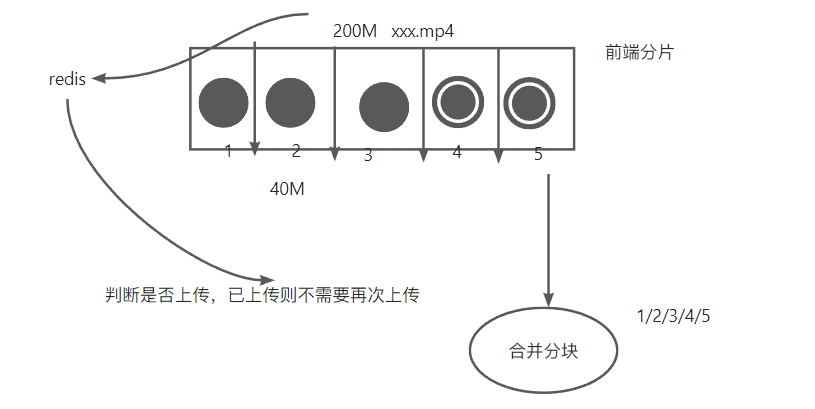
服务端的创建
pom.xml
1
2
3
4
| <dependency>
<groupId>org.springframework.boot</groupId>
<artifactId>spring-boot-starter-data-redis</artifactId>
</dependency>
|
application.properties
配置上传文件的目录
1
| uploadFolder: D:\\uploadFiles\\
|
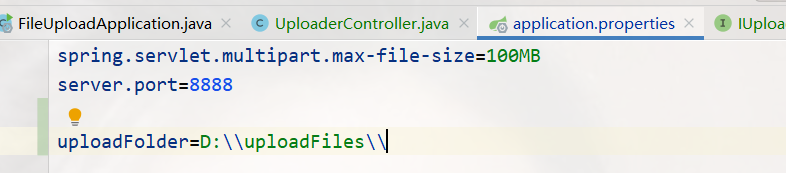
创建UploaderController类
UploaderController用于接口的对接,接口为三个方法:
checkChunkExist - 检查分片是否存在,如果分片存在则返回true,否则返回false并返回已上传的分片。
uploadChunk - 上传文件分片,上传的核心方法。
mergeChunks - 合并文件分片,当分片全部上传完成,进行分片的合并。
1
2
3
4
5
6
7
8
9
10
11
12
13
14
15
16
17
18
19
20
21
22
23
24
25
26
27
28
29
30
31
32
33
34
35
36
37
38
39
40
41
42
43
44
45
46
47
48
49
50
51
52
53
54
55
56
57
58
59
60
61
62
63
64
65
66
67
68
69
70
71
| package com.ep.controller;
import com.ep.entity.FileChunkDTO;
import com.ep.entity.FileChunkResultDTO;
import com.ep.response.RestApiResponse;
import com.ep.service.IUploadService;
import org.springframework.beans.factory.annotation.Autowired;
import org.springframework.web.bind.annotation.*;
@RestController
@RequestMapping("/upload")
public class UploaderController {
@Autowired
private IUploadService uploadService;
@GetMapping("chunk")
public RestApiResponse<Object> checkChunkExist(FileChunkDTO chunkDTO) {
FileChunkResultDTO fileChunkCheckDTO;
try {
fileChunkCheckDTO = uploadService.checkChunkExist(chunkDTO);
return RestApiResponse.success(fileChunkCheckDTO);
} catch (Exception e) {
return RestApiResponse.error(e.getMessage());
}
}
@PostMapping("chunk")
public RestApiResponse<Object> uploadChunk(FileChunkDTO chunkDTO) {
try {
uploadService.uploadChunk(chunkDTO);
return RestApiResponse.success(chunkDTO.getIdentifier());
} catch (Exception e) {
return RestApiResponse.error(e.getMessage());
}
}
@PostMapping("merge")
public RestApiResponse<Object> mergeChunks(@RequestBody FileChunkDTO chunkDTO) {
try {
boolean success = uploadService.mergeChunk(chunkDTO.getIdentifier(), chunkDTO.getFilename(), chunkDTO.getTotalChunks());
return RestApiResponse.flag(success);
} catch (Exception e) {
return RestApiResponse.error(e.getMessage());
}
}
}
|
创建IUploadService接口类
1
2
3
4
5
6
7
8
9
10
11
12
13
14
15
16
17
18
19
20
21
22
23
24
25
26
27
28
29
30
31
32
33
34
35
36
37
38
| package com.ep.service;
import com.ep.entity.FileChunkDTO;
import com.ep.entity.FileChunkResultDTO;
import java.io.IOException;
public interface IUploadService {
FileChunkResultDTO checkChunkExist(FileChunkDTO chunkDTO);
void uploadChunk(FileChunkDTO chunkDTO) throws IOException;
boolean mergeChunk(String identifier,String fileName,Integer totalChunks)throws IOException;
}
|
创建UploadServiceImpl接口实现类
UploadServiceImpl是整个附件分片上传的核心实现类,在UploadServiceImpl中实现了分片的存储,合并,判断等一系列操作。
1
2
3
4
5
6
7
8
9
10
11
12
13
14
15
16
17
18
19
20
21
22
23
24
25
26
27
28
29
30
31
32
33
34
35
36
37
38
39
40
41
42
43
44
45
46
47
48
49
50
51
52
53
54
55
56
57
58
59
60
61
62
63
64
65
66
67
68
69
70
71
72
73
74
75
76
77
78
79
80
81
82
83
84
85
86
87
88
89
90
91
92
93
94
95
96
97
98
99
100
101
102
103
104
105
106
107
108
109
110
111
112
113
114
115
116
117
118
119
120
121
122
123
124
125
126
127
128
129
130
131
132
133
134
135
136
137
138
139
140
141
142
143
144
145
146
147
148
149
150
151
152
153
154
155
156
157
158
159
160
161
162
163
164
165
166
167
168
169
170
171
172
173
174
175
176
177
178
179
180
181
182
183
184
185
186
187
188
189
190
191
192
193
194
195
196
197
198
199
200
201
202
203
204
205
206
207
208
209
210
211
212
213
214
215
216
217
218
219
220
221
222
223
224
225
226
227
228
229
230
231
232
| package com.ep.service;
import com.ep.entity.FileChunkDTO;
import com.ep.entity.FileChunkResultDTO;
import org.apache.tomcat.util.http.fileupload.IOUtils;
import org.slf4j.Logger;
import org.slf4j.LoggerFactory;
import org.springframework.beans.factory.annotation.Autowired;
import org.springframework.beans.factory.annotation.Value;
import org.springframework.data.redis.core.RedisTemplate;
import org.springframework.stereotype.Service;
import java.io.*;
import java.util.*;
@Service
@SuppressWarnings("all")
public class UploadServiceImpl implements IUploadService {
private Logger logger = LoggerFactory.getLogger(UploadServiceImpl.class);
@Autowired
private RedisTemplate<String, Object> redisTemplate;
@Value("${uploadFolder}")
private String uploadFolder;
@Override
public FileChunkResultDTO checkChunkExist(FileChunkDTO chunkDTO) {
String fileFolderPath = getFileFolderPath(chunkDTO.getIdentifier());
logger.info("fileFolderPath-->{}", fileFolderPath);
String filePath = getFilePath(chunkDTO.getIdentifier(), chunkDTO.getFilename());
File file = new File(filePath);
boolean exists = file.exists();
Set<Integer> uploaded = (Set<Integer>) redisTemplate.opsForHash().get(chunkDTO.getIdentifier(), "uploaded");
if (uploaded != null && uploaded.size() == chunkDTO.getTotalChunks() && exists) {
return new FileChunkResultDTO(true);
}
File fileFolder = new File(fileFolderPath);
if (!fileFolder.exists()) {
boolean mkdirs = fileFolder.mkdirs();
logger.info("准备工作,创建文件夹,fileFolderPath:{},mkdirs:{}", fileFolderPath, mkdirs);
}
return new FileChunkResultDTO(false, uploaded);
}
@Override
public void uploadChunk(FileChunkDTO chunkDTO) {
String chunkFileFolderPath = getChunkFileFolderPath(chunkDTO.getIdentifier());
logger.info("分块的目录 -> {}", chunkFileFolderPath);
File chunkFileFolder = new File(chunkFileFolderPath);
if (!chunkFileFolder.exists()) {
boolean mkdirs = chunkFileFolder.mkdirs();
logger.info("创建分片文件夹:{}", mkdirs);
}
try (
InputStream inputStream = chunkDTO.getFile().getInputStream();
FileOutputStream outputStream = new FileOutputStream(new File(chunkFileFolderPath + chunkDTO.getChunkNumber()))
) {
IOUtils.copy(inputStream, outputStream);
logger.info("文件标识:{},chunkNumber:{}", chunkDTO.getIdentifier(), chunkDTO.getChunkNumber());
long size = saveToRedis(chunkDTO);
} catch (Exception e) {
e.printStackTrace();
}
}
@Override
public boolean mergeChunk(String identifier, String fileName, Integer totalChunks) throws IOException {
return mergeChunks(identifier, fileName, totalChunks);
}
private boolean mergeChunks(String identifier, String filename, Integer totalChunks) {
String chunkFileFolderPath = getChunkFileFolderPath(identifier);
String filePath = getFilePath(identifier, filename);
if (checkChunks(chunkFileFolderPath, totalChunks)) {
File chunkFileFolder = new File(chunkFileFolderPath);
File mergeFile = new File(filePath);
File[] chunks = chunkFileFolder.listFiles();
List fileList = Arrays.asList(chunks);
Collections.sort(fileList, (Comparator<File>) (o1, o2) -> {
return Integer.parseInt(o1.getName()) - (Integer.parseInt(o2.getName()));
});
try {
RandomAccessFile randomAccessFileWriter = new RandomAccessFile(mergeFile, "rw");
byte[] bytes = new byte[1024];
for (File chunk : chunks) {
RandomAccessFile randomAccessFileReader = new RandomAccessFile(chunk, "r");
int len;
while ((len = randomAccessFileReader.read(bytes)) != -1) {
randomAccessFileWriter.write(bytes, 0, len);
}
randomAccessFileReader.close();
}
randomAccessFileWriter.close();
} catch (Exception e) {
return false;
}
return true;
}
return false;
}
private boolean checkChunks(String chunkFileFolderPath, Integer totalChunks) {
try {
for (int i = 1; i <= totalChunks + 1; i++) {
File file = new File(chunkFileFolderPath + File.separator + i);
if (file.exists()) {
continue;
} else {
return false;
}
}
} catch (Exception e) {
return false;
}
return true;
}
private synchronized long saveToRedis(FileChunkDTO chunkDTO) {
Set<Integer> uploaded = (Set<Integer>) redisTemplate.opsForHash().get(chunkDTO.getIdentifier(), "uploaded");
if (uploaded == null) {
uploaded = new HashSet<>(Arrays.asList(chunkDTO.getChunkNumber()));
HashMap<String, Object> objectObjectHashMap = new HashMap<>();
objectObjectHashMap.put("uploaded", uploaded);
objectObjectHashMap.put("totalChunks", chunkDTO.getTotalChunks());
objectObjectHashMap.put("totalSize", chunkDTO.getTotalSize());
objectObjectHashMap.put("path", chunkDTO.getFilename());
redisTemplate.opsForHash().putAll(chunkDTO.getIdentifier(), objectObjectHashMap);
} else {
uploaded.add(chunkDTO.getChunkNumber());
redisTemplate.opsForHash().put(chunkDTO.getIdentifier(), "uploaded", uploaded);
}
return uploaded.size();
}
private String getFilePath(String identifier, String filename) {
String ext = filename.substring(filename.lastIndexOf("."));
return uploadFolder + filename;
}
private String getFileRelativelyPath(String identifier, String filename) {
String ext = filename.substring(filename.lastIndexOf("."));
return "/" + identifier.substring(0, 1) + "/" +
identifier.substring(1, 2) + "/" +
identifier + "/" + identifier
+ ext;
}
private String getChunkFileFolderPath(String identifier) {
return getFileFolderPath(identifier) + "chunks" + File.separator;
}
private String getFileFolderPath(String identifier) {
return uploadFolder + identifier.substring(0, 1) + File.separator +
identifier.substring(1, 2) + File.separator +
identifier + File.separator;
}
}
|
创建相关辅助类
创建FileChunkDTO
1
2
3
4
5
6
7
8
9
10
11
12
13
14
15
16
17
18
19
20
21
22
23
24
25
26
27
28
29
30
31
32
33
34
35
36
37
38
39
40
41
42
43
44
45
46
47
48
49
50
51
52
53
54
55
56
57
58
59
60
61
62
63
64
65
66
67
68
69
70
71
72
73
74
75
76
77
78
79
80
81
82
83
84
85
86
87
88
89
90
91
92
93
94
95
96
97
98
99
100
101
102
103
104
105
106
107
108
109
110
111
112
113
114
115
116
117
118
119
| package com.ep.entity;
import org.springframework.web.multipart.MultipartFile;
public class FileChunkDTO {
private String identifier;
MultipartFile file;
private Integer chunkNumber;
private Long chunkSize;
private Long currentChunkSize;
private Long totalSize;
private Integer totalChunks;
private String filename;
public String getIdentifier() {
return identifier;
}
public void setIdentifier(String identifier) {
this.identifier = identifier;
}
public MultipartFile getFile() {
return file;
}
public void setFile(MultipartFile file) {
this.file = file;
}
public Integer getChunkNumber() {
return chunkNumber;
}
public void setChunkNumber(Integer chunkNumber) {
this.chunkNumber = chunkNumber;
}
public Long getChunkSize() {
return chunkSize;
}
public void setChunkSize(Long chunkSize) {
this.chunkSize = chunkSize;
}
public Long getCurrentChunkSize() {
return currentChunkSize;
}
public void setCurrentChunkSize(Long currentChunkSize) {
this.currentChunkSize = currentChunkSize;
}
public Long getTotalSize() {
return totalSize;
}
public void setTotalSize(Long totalSize) {
this.totalSize = totalSize;
}
public Integer getTotalChunks() {
return totalChunks;
}
public void setTotalChunks(Integer totalChunks) {
this.totalChunks = totalChunks;
}
public String getFilename() {
return filename;
}
public void setFilename(String filename) {
this.filename = filename;
}
@Override
public String toString() {
return "FileChunkDTO{" +
"identifier='" + identifier + '\'' +
", file=" + file +
", chunkNumber=" + chunkNumber +
", chunkSize=" + chunkSize +
", currentChunkSize=" + currentChunkSize +
", totalSize=" + totalSize +
", totalChunks=" + totalChunks +
", filename='" + filename + '\'' +
'}';
}
}
|
创建FileChunkResultDTO
1
2
3
4
5
6
7
8
9
10
11
12
13
14
15
16
17
18
19
20
21
22
23
24
25
26
27
28
29
30
31
32
33
34
35
36
37
38
39
40
41
42
43
44
45
46
| package com.ep.entity;
import java.util.Set;
public class FileChunkResultDTO {
private Boolean skipUpload;
private Set<Integer> uploaded;
public Boolean getSkipUpload() {
return skipUpload;
}
public void setSkipUpload(Boolean skipUpload) {
this.skipUpload = skipUpload;
}
public Set<Integer> getUploaded() {
return uploaded;
}
public void setUploaded(Set<Integer> uploaded) {
this.uploaded = uploaded;
}
public FileChunkResultDTO(Boolean skipUpload, Set<Integer> uploaded) {
this.skipUpload = skipUpload;
this.uploaded = uploaded;
}
public FileChunkResultDTO(Boolean skipUpload) {
this.skipUpload = skipUpload;
}
}
|
创建RestApiResponse
1
2
3
4
5
6
7
8
9
10
11
12
13
14
15
16
17
18
19
20
21
22
23
24
25
26
27
28
29
30
31
32
33
34
35
36
37
38
39
40
41
42
43
44
45
46
47
48
49
50
51
52
53
54
55
56
57
58
59
60
| package com.ep.response;
public class RestApiResponse<T> {
private boolean success;
private T data;
public boolean isSuccess() {
return success;
}
public void setSuccess(boolean success) {
this.success = success;
}
public T getData() {
return data;
}
public void setData(T data) {
this.data = data;
}
public static <T> RestApiResponse<T> success(T data) {
RestApiResponse<T> result = new RestApiResponse<>();
result.success = true;
result.data = data;
return result;
}
public static <T> RestApiResponse<T> success() {
RestApiResponse<T> result = new RestApiResponse<>();
result.success = true;
return result;
}
public static <T> RestApiResponse<T> error(T data) {
RestApiResponse<T> result = new RestApiResponse<>();
result.success = false;
result.data = data;
return result;
}
public static <T> RestApiResponse<T> flag(boolean data) {
RestApiResponse<T> result = new RestApiResponse<>();
result.success = data;
return result;
}
}
|
核心方法分析
1、检查分片是否存在
- 检查目录下的文件是否存在。
- 检查redis存储的分片是否存在。
- 判断分片数量和总分片数量是否一致。
如果文件存在并且分片上传完毕,标识已经完成附件的上传,可以进行秒传操作。
如果文件不存在或者分片为上传完毕,则返回false并返回已经上传的分片信息。
1
2
3
4
5
6
7
8
9
10
11
12
13
14
15
16
17
18
19
20
21
22
23
24
25
26
27
|
@Override
public FileChunkResultDTO checkChunkExist(FileChunkDTO chunkDTO) {
String fileFolderPath = getFileFolderPath(chunkDTO.getIdentifier());
logger.info("fileFolderPath-->{}", fileFolderPath);
String filePath = getFilePath(chunkDTO.getIdentifier(), chunkDTO.getFilename());
File file = new File(filePath);
boolean exists = file.exists();
Set<Integer> uploaded = (Set<Integer>) redisTemplate.opsForHash().get(chunkDTO.getIdentifier(), "uploaded");
if (uploaded != null && uploaded.size() == chunkDTO.getTotalChunks() && exists) {
return new FileChunkResultDTO(true);
}
File fileFolder = new File(fileFolderPath);
if (!fileFolder.exists()) {
boolean mkdirs = fileFolder.mkdirs();
logger.info("准备工作,创建文件夹,fileFolderPath:{},mkdirs:{}", fileFolderPath, mkdirs);
}
return new FileChunkResultDTO(false, uploaded);
}
|
2、上传附件分片
- 判断目录是否存在,如果不存在则创建目录。
- 进行切片的拷贝,将切片拷贝到指定的目录。
- 将该分片写入redis
1
2
3
4
5
6
7
8
9
10
11
12
13
14
15
16
17
18
19
20
21
22
23
24
25
26
27
|
@Override
public void uploadChunk(FileChunkDTO chunkDTO) {
String chunkFileFolderPath = getChunkFileFolderPath(chunkDTO.getIdentifier());
logger.info("分块的目录 -> {}", chunkFileFolderPath);
File chunkFileFolder = new File(chunkFileFolderPath);
if (!chunkFileFolder.exists()) {
boolean mkdirs = chunkFileFolder.mkdirs();
logger.info("创建分片文件夹:{}", mkdirs);
}
try (
InputStream inputStream = chunkDTO.getFile().getInputStream();
FileOutputStream outputStream = new FileOutputStream(new File(chunkFileFolderPath + chunkDTO.getChunkNumber()))
) {
IOUtils.copy(inputStream, outputStream);
logger.info("文件标识:{},chunkNumber:{}", chunkDTO.getIdentifier(), chunkDTO.getChunkNumber());
long size = saveToRedis(chunkDTO);
} catch (Exception e) {
e.printStackTrace();
}
}
|
3、合并分片-生成文件
1
2
3
4
5
6
7
8
9
10
11
12
13
14
15
16
17
18
19
20
21
22
23
24
25
26
27
28
29
30
31
32
33
34
35
36
37
38
39
40
41
42
| @Override
public boolean mergeChunk(String identifier, String fileName, Integer totalChunks) throws IOException {
return mergeChunks(identifier, fileName, totalChunks);
}
private boolean mergeChunks(String identifier, String filename, Integer totalChunks) {
String chunkFileFolderPath = getChunkFileFolderPath(identifier);
String filePath = getFilePath(identifier, filename);
if (checkChunks(chunkFileFolderPath, totalChunks)) {
File chunkFileFolder = new File(chunkFileFolderPath);
File mergeFile = new File(filePath);
File[] chunks = chunkFileFolder.listFiles();
List fileList = Arrays.asList(chunks);
Collections.sort(fileList, (Comparator<File>) (o1, o2) -> {
return Integer.parseInt(o1.getName()) - (Integer.parseInt(o2.getName()));
});
try {
RandomAccessFile randomAccessFileWriter = new RandomAccessFile(mergeFile, "rw");
byte[] bytes = new byte[1024];
for (File chunk : chunks) {
RandomAccessFile randomAccessFileReader = new RandomAccessFile(chunk, "r");
int len;
while ((len = randomAccessFileReader.read(bytes)) != -1) {
randomAccessFileWriter.write(bytes, 0, len);
}
randomAccessFileReader.close();
}
randomAccessFileWriter.close();
} catch (Exception e) {
return false;
}
return true;
}
return false;
}
|
检查分片是否全部存在
1
2
3
4
5
6
7
8
9
10
11
12
13
14
15
| private boolean checkChunks(String chunkFileFolderPath, Integer totalChunks) {
try {
for (int i = 1; i <= totalChunks + 1; i++) {
File file = new File(chunkFileFolderPath + File.separator + i);
if (file.exists()) {
continue;
} else {
return false;
}
}
} catch (Exception e) {
return false;
}
return true;
}
|
读取分片列表
1
| File[] chunks = chunkFileFolder.listFiles();
|
切片排序1、2/3、—
1
2
3
4
| List fileList = Arrays.asList(chunks);
Collections.sort(fileList, (Comparator<File>) (o1, o2) -> {
return Integer.parseInt(o1.getName()) - (Integer.parseInt(o2.getName()));
});
|
切片合并,生成文件
1
2
3
4
5
6
7
8
9
10
11
| RandomAccessFile randomAccessFileWriter = new RandomAccessFile(mergeFile, "rw");
byte[] bytes = new byte[1024];
for (File chunk : chunks) {
RandomAccessFile randomAccessFileReader = new RandomAccessFile(chunk, "r");
int len;
while ((len = randomAccessFileReader.read(bytes)) != -1) {
randomAccessFileWriter.write(bytes, 0, len);
}
randomAccessFileReader.close();
}
randomAccessFileWriter.close();
|
4、分片写入redis
判断切片是否已存在,如果未存在,则创建基础信息,并保存。
1
2
3
4
5
6
7
8
9
10
11
12
13
14
15
16
17
18
19
20
21
|
private synchronized long saveToRedis(FileChunkDTO chunkDTO) {
Set<Integer> uploaded = (Set<Integer>) redisTemplate.opsForHash().get(chunkDTO.getIdentifier(), "uploaded");
if (uploaded == null) {
uploaded = new HashSet<>(Arrays.asList(chunkDTO.getChunkNumber()));
HashMap<String, Object> objectObjectHashMap = new HashMap<>();
objectObjectHashMap.put("uploaded", uploaded);
objectObjectHashMap.put("totalChunks", chunkDTO.getTotalChunks());
objectObjectHashMap.put("totalSize", chunkDTO.getTotalSize());
objectObjectHashMap.put("path", chunkDTO.getFilename());
redisTemplate.opsForHash().putAll(chunkDTO.getIdentifier(), objectObjectHashMap);
} else {
uploaded.add(chunkDTO.getChunkNumber());
redisTemplate.opsForHash().put(chunkDTO.getIdentifier(), "uploaded", uploaded);
}
return uploaded.size();
}
|
前端的创建
安装uploader和spark-md5的依赖
1
2
| npm install --save vue-simple-uploader
npm install --save spark-md5
|
main.js中导入
1
2
| import uploader from 'vue-simple-uploader'
Vue.use(uploader)
|
创建uploader组件(upload->index.vue)
1
2
3
4
5
6
7
8
9
10
11
12
13
14
15
16
17
18
19
20
21
22
23
24
25
26
27
28
29
30
31
32
33
34
35
36
37
38
39
40
41
42
43
44
45
46
47
48
49
50
51
52
53
54
55
56
57
58
59
60
61
62
63
64
65
66
67
68
69
70
71
72
73
74
75
76
77
78
79
80
81
82
83
84
85
86
87
88
89
90
91
92
93
94
95
96
97
98
99
100
101
102
103
104
105
106
107
108
109
110
111
112
113
114
115
116
117
118
119
120
121
122
123
124
125
126
127
128
129
130
131
132
133
134
135
136
137
138
139
140
141
142
143
144
145
146
147
148
149
150
151
152
153
154
155
156
157
158
159
160
161
162
163
164
165
166
167
168
169
170
171
172
173
174
175
176
177
178
179
180
181
182
183
184
185
186
187
188
189
190
191
192
193
194
195
196
197
198
199
200
201
202
203
204
205
206
207
208
209
210
211
212
213
214
215
216
217
218
219
220
221
222
223
224
225
226
227
228
229
230
231
| <template>
<div>
<uploader
:autoStart="false"
:options="options"
:file-status-text="statusText"
class="uploader-example"
@file-complete="fileComplete"
@complete="complete"
@file-success="fileSuccess"
@files-added="filesAdded"
>
<uploader-unsupport></uploader-unsupport>
<uploader-drop>
<p>将文件拖放到此处以上传</p>
<uploader-btn>选择文件</uploader-btn>
<uploader-btn :attrs="attrs">选择图片</uploader-btn>
<uploader-btn :directory="true">选择文件夹</uploader-btn>
</uploader-drop>
<!-- <uploader-list></uploader-list> -->
<uploader-files> </uploader-files>
</uploader>
<br />
<el-button @click="allStart()" :disabled="disabled">全部开始</el-button>
<el-button @click="allStop()" style="margin-left: 4px">全部暂停</el-button>
<el-button @click="allRemove()" style="margin-left: 4px">全部移除</el-button>
</div>
</template>
<script>
import axios from "axios";
import SparkMD5 from "spark-md5";
export default {
data() {
return {
skip: false,
options: {
target: "//localhost:8888/upload/chunk",
// 开启服务端分片校验功能
testChunks: true,
parseTimeRemaining: function (timeRemaining, parsedTimeRemaining) {
return parsedTimeRemaining
.replace(/\syears?/, "年")
.replace(/\days?/, "天")
.replace(/\shours?/, "小时")
.replace(/\sminutes?/, "分钟")
.replace(/\sseconds?/, "秒");
},
// 服务器分片校验函数
checkChunkUploadedByResponse: (chunk, message) => {
const result = JSON.parse(message);
if (result.data.skipUpload) {
this.skip = true;
return true;
}
return (result.data.uploaded || []).indexOf(chunk.offset + 1) >= 0;
},
headers: {
// 在header中添加的验证,请根据实际业务来
//"Access-Token": storage.get(ACCESS_TOKEN),
},
},
attrs: {
accept: "image/*",
},
statusText: {
success: "上传成功",
error: "上传出错了",
uploading: "上传中...",
paused: "暂停中...",
waiting: "等待中...",
cmd5: "计算文件MD5中...",
},
fileList: [],
disabled: true,
};
},
watch: {
fileList(o, n) {
this.disabled = false;
},
},
methods: {
fileSuccess(rootFile, file, response, chunk) {
// console.log(rootFile);
// console.log(file);
// console.log(message);
// console.log(chunk);
const result = JSON.parse(response);
console.log(result.success, this.skip);
if (result.success && !this.skip) {
axios
.post(
"http://127.0.0.1:8888/upload/merge",
{
identifier: file.uniqueIdentifier,
filename: file.name,
totalChunks: chunk.offset,
},
// {
// headers: { "Access-Token": storage.get(ACCESS_TOKEN) }
// }
)
.then((res) => {
if (res.data.success) {
console.log("上传成功");
} else {
console.log(res);
}
})
.catch(function (error) {
console.log(error);
});
} else {
console.log("上传成功,不需要合并");
}
if (this.skip) {
this.skip = false;
}
},
fileComplete(rootFile) {
// 一个根文件(文件夹)成功上传完成。
// console.log("fileComplete", rootFile);
// console.log("一个根文件(文件夹)成功上传完成。");
},
complete() {
// 上传完毕。
// console.log("complete");
},
filesAdded(file, fileList, event) {
// console.log(file);
file.forEach((e) => {
this.fileList.push(e);
this.computeMD5(e);
});
},
computeMD5(file) {
let fileReader = new FileReader();
let time = new Date().getTime();
let blobSlice =
File.prototype.slice ||
File.prototype.mozSlice ||
File.prototype.webkitSlice;
let currentChunk = 0;
const chunkSize = 1024 * 1024;
let chunks = Math.ceil(file.size / chunkSize);
let spark = new SparkMD5.ArrayBuffer();
// 文件状态设为"计算MD5"
file.cmd5 = true; //文件状态为“计算md5...”
file.pause();
loadNext();
fileReader.onload = (e) => {
spark.append(e.target.result);
if (currentChunk < chunks) {
currentChunk++;
loadNext();
// 实时展示MD5的计算进度
console.log(
`第${currentChunk}分片解析完成, 开始第${
currentChunk + 1
} / ${chunks}分片解析`
);
} else {
let md5 = spark.end();
console.log(
`MD5计算完毕:${file.name} \nMD5:${md5} \n分片:${chunks} 大小:${
file.size
} 用时:${new Date().getTime() - time} ms`
);
spark.destroy(); //释放缓存
file.uniqueIdentifier = md5; //将文件md5赋值给文件唯一标识
file.cmd5 = false; //取消计算md5状态
file.resume(); //开始上传
}
};
fileReader.onerror = function () {
this.error(`文件${file.name}读取出错,请检查该文件`);
file.cancel();
};
function loadNext() {
let start = currentChunk * chunkSize;
let end =
start + chunkSize >= file.size ? file.size : start + chunkSize;
fileReader.readAsArrayBuffer(blobSlice.call(file.file, start, end));
}
},
allStart() {
console.log(this.fileList);
this.fileList.map((e) => {
if (e.paused) {
e.resume();
}
});
},
allStop() {
console.log(this.fileList);
this.fileList.map((e) => {
if (!e.paused) {
e.pause();
}
});
},
allRemove() {
this.fileList.map((e) => {
e.cancel();
});
this.fileList = [];
},
},
};
</script>
<style>
.uploader-example {
width: 100%;
padding: 15px;
margin: 0px auto 0;
font-size: 12px;
box-shadow: 0 0 10px rgba(0, 0, 0, 0.4);
}
.uploader-example .uploader-btn {
margin-right: 4px;
}
.uploader-example .uploader-list {
max-height: 440px;
overflow: auto;
overflow-x: hidden;
overflow-y: auto;
}
</style>
|
fileupload.vue
1
2
3
4
5
6
7
8
9
10
11
12
13
14
15
16
17
18
19
20
21
22
23
24
25
26
27
28
29
30
31
32
33
34
35
36
37
38
39
40
41
| <template>
<div>
<el-button @click="uploadFile"> 资源上传 </el-button>
<el-drawer
title="资源上传"
placement="right"
width="640"
:closable="false"
:visible="visible"
@close="onClose"
>
<upload></upload>
</el-drawer>
</div>
</template>
<script>
import Upload from "./upload/index";
export default {
name: "FileUpload",
data() {
return {
visible: true,
};
},
components: {
Upload,
},
methods: {
uploadFile() {
this.visible = true;
},
onClose() {
this.visible = false;
}
},
};
</script>
<style lang="less" scoped>
</style>
|
实现效果


核心方法分析
1
2
3
4
5
6
7
8
9
10
11
12
13
14
15
16
17
18
19
20
21
22
23
24
| <uploader
:autoStart="false"
:options="options"
:file-status-text="statusText"
class="uploader-example"
@file-complete="fileComplete"
@complete="complete"
@file-success="fileSuccess"
@files-added="filesAdded"
>
<uploader-unsupport></uploader-unsupport>
<uploader-drop>
<p>将文件拖放到此处以上传</p>
<uploader-btn>选择文件</uploader-btn>
<uploader-btn :attrs="attrs">选择图片</uploader-btn>
<uploader-btn :directory="true">选择文件夹</uploader-btn>
</uploader-drop>
<!-- <uploader-list></uploader-list> -->
<uploader-files> </uploader-files>
</uploader>
<br />
<el-button @click="allStart()" :disabled="disabled">全部开始</el-button>
<el-button @click="allStop()" style="margin-left: 4px">全部暂停</el-button>
<el-button @click="allRemove()" style="margin-left: 4px">全部移除</el-button>
|
options参数分析
参考 simple-uploader.js 配置。此外,你可以有如下配置项可选:
parseTimeRemaining(timeRemaining, parsedTimeRemaining) {Function}用于格式化你想要剩余时间,一般可以用来做多语言。参数:
- timeRemaining{Number}, 剩余时间,秒为单位
- parsedTimeRemaining{String}, 默认展示的剩余时间内容,你也可以这样做替换使用:
1
2
3
4
5
6
7
8
| parseTimeRemaining: function (timeRemaining, parsedTimeRemaining) {
return parsedTimeRemaining
.replace(/\syears?/, '年')
.replace(/\days?/, '天')
.replace(/\shours?/, '小时')
.replace(/\sminutes?/, '分钟')
.replace(/\sseconds?/, '秒')
}
|
categoryMap {Object}
文件类型 map,默认:
1
2
3
4
5
6
| {
image: ['gif', 'jpg', 'jpeg', 'png', 'bmp', 'webp'],
video: ['mp4', 'm3u8', 'rmvb', 'avi', 'swf', '3gp', 'mkv', 'flv'],
audio: ['mp3', 'wav', 'wma', 'ogg', 'aac', 'flac'],
document: ['doc', 'txt', 'docx', 'pages', 'epub', 'pdf', 'numbers', 'csv', 'xls', 'xlsx', 'keynote', 'ppt', 'pptx']
}
|
autoStart {Boolean}默认 true, 是否选择文件后自动开始上传。
fileStatusText {Object}默认:
1
2
3
4
5
6
7
| {
success: 'success',
error: 'error',
uploading: 'uploading',
paused: 'paused',
waiting: 'waiting'
}
|
用于转换文件上传状态文本映射对象。
0.6.0 版本之后,fileStatusText 可以设置为一个函数,参数为 (status, response = null), 第一个 status 为状态,第二个为响应内容,默认 null,示例:
1
2
3
4
5
6
7
8
9
10
11
12
13
14
15
16
| fileStatusText(status, response) {
const statusTextMap = {
uploading: 'uploading',
paused: 'paused',
waiting: 'waiting'
}
if (status === 'success' || status === 'error') {
return response.data
} else {
return statusTextMap[status]
}
}
|
fileComplete方法
1
2
3
4
5
| fileComplete(rootFile) {
},
|
fileSuccess方法
文件上传成功,进行合并。
1
2
3
4
5
6
7
8
9
10
11
12
13
14
15
16
17
18
19
20
21
22
23
24
25
26
27
28
29
30
31
32
33
34
35
36
37
38
| fileSuccess(rootFile, file, response, chunk) {
const result = JSON.parse(response);
console.log(result.success, this.skip);
if (result.success && !this.skip) {
axios
.post(
"http://127.0.0.1:8888/upload/merge",
{
identifier: file.uniqueIdentifier,
filename: file.name,
totalChunks: chunk.offset,
},
{
headers: { "Access-Token": storage.get(ACCESS_TOKEN) }
}
)
.then((res) => {
if (res.data.success) {
console.log("上传成功");
} else {
console.log(res);
}
})
.catch(function (error) {
console.log(error);
});
} else {
console.log("上传成功,不需要合并");
}
if (this.skip) {
this.skip = false;
}
},
|
filesAdded方法
文件选择完成,进行文件分片处理。
1
2
3
4
5
6
7
8
9
10
11
12
13
14
15
16
17
18
19
20
21
22
23
24
25
26
27
28
29
30
31
32
33
34
35
36
37
38
39
40
41
42
43
44
45
46
47
48
49
50
51
52
53
54
55
56
57
| filesAdded(file, fileList, event) {
file.forEach((e) => {
this.fileList.push(e);
this.computeMD5(e);
});
},
computeMD5(file) {
let fileReader = new FileReader();
let time = new Date().getTime();
let blobSlice =
File.prototype.slice ||
File.prototype.mozSlice ||
File.prototype.webkitSlice;
let currentChunk = 0;
const chunkSize = 1024 * 1024;
let chunks = Math.ceil(file.size / chunkSize);
let spark = new SparkMD5.ArrayBuffer();
file.cmd5 = true;
file.pause();
loadNext();
fileReader.onload = (e) => {
spark.append(e.target.result);
if (currentChunk < chunks) {
currentChunk++;
loadNext();
console.log(
`第${currentChunk}分片解析完成, 开始第${
currentChunk + 1
} / ${chunks}分片解析`
);
} else {
let md5 = spark.end();
console.log(
`MD5计算完毕:${file.name} \nMD5:${md5} \n分片:${chunks} 大小:${
file.size
} 用时:${new Date().getTime() - time} ms`
);
spark.destroy();
file.uniqueIdentifier = md5;
file.cmd5 = false;
file.resume();
}
};
fileReader.onerror = function () {
this.error(`文件${file.name}读取出错,请检查该文件`);
file.cancel();
};
function loadNext() {
let start = currentChunk * chunkSize;
let end =
start + chunkSize >= file.size ? file.size : start + chunkSize;
fileReader.readAsArrayBuffer(blobSlice.call(file.file, start, end));
}
},
|
allStart全部开始
1
2
3
4
5
6
7
8
| allStart() {
console.log(this.fileList);
this.fileList.map((e) => {
if (e.paused) {
e.resume();
}
});
},
|
allStop全部停止
1
2
3
4
5
6
7
8
| allStop() {
console.log(this.fileList);
this.fileList.map((e) => {
if (!e.paused) {
e.pause();
}
});
},
|
allRemove全部移除
1
2
3
4
5
6
| allRemove() {
this.fileList.map((e) => {
e.cancel();
});
this.fileList = [];
},
|
文件分片
vue-simple-uploader自动将文件进行分片,在options的chunkSize中可以设置每个分片的大小。
如图:对于大文件来说,会发送多个请求,在设置testChunks为true后(在插件中默认就是true),会发送与服务器进行分片校验的请求,下面的第一个get请求就是该请求;后面的每一个post请求都是上传分片的请求
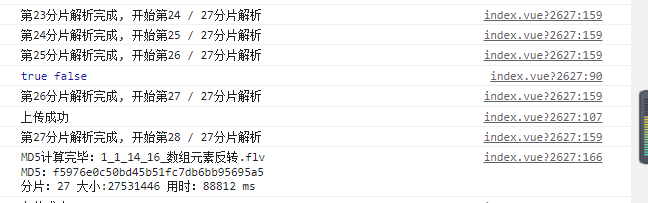
看一下发送给服务端的参数,其中chunkNumber表示当前是第几个分片,totalChunks代表所有的分片数,这两个参数都是都是插件根据你设置的chunkSize来计算的。
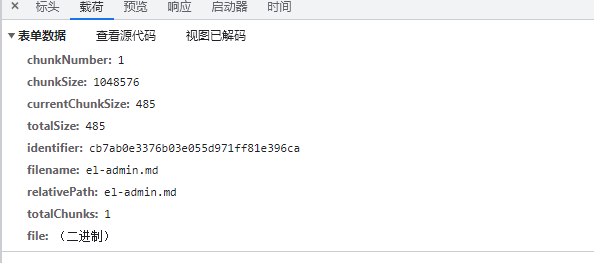
需要注意的就是在最后文件上传成功的事件中,通过后台返回的字段,来判断是否要再给后台发送一个文件合并的请求。
MD5的计算过程
断点续传及秒传的基础是要计算文件的MD5,这是文件的唯一标识,然后服务器根据MD5进行判断,是进行秒传还是断点续传。
在file-added事件之后,就计算MD5,我们最终的目的是将计算出来的MD5加到参数里传给后台,然后继续文件上传的操作,详细的思路步骤是:
- 把
uploader组件的autoStart设为false,即选择文件后不会自动开始上传
- 先通过
file.pause()暂停文件,然后通过H5的FileReader接口读取文件
- 将异步读取文件的结果进行
MD5,这里我用的加密工具是spark-md5,你可以通过npm install spark-md5 --save来安装,也可以使用其他MD5加密工具。
- file有个属性是
uniqueIdentifier,代表文件唯一标示,我们把计算出来的MD5赋值给这个属性 file.uniqueIdentifier = md5,这就实现了我们最终的目的。
- 通过
file.resume()开始/继续文件上传。
1
2
3
4
5
6
7
8
9
10
11
12
13
14
15
16
17
18
19
20
21
22
23
24
25
26
27
28
29
30
31
32
33
34
35
36
37
38
39
40
41
42
43
44
45
46
47
48
49
50
| computeMD5(file) {
let fileReader = new FileReader();
let time = new Date().getTime();
let blobSlice =
File.prototype.slice ||
File.prototype.mozSlice ||
File.prototype.webkitSlice;
let currentChunk = 0;
const chunkSize = 1024 * 1024;
let chunks = Math.ceil(file.size / chunkSize);
let spark = new SparkMD5.ArrayBuffer();
file.cmd5 = true;
file.pause();
loadNext();
fileReader.onload = (e) => {
spark.append(e.target.result);
if (currentChunk < chunks) {
currentChunk++;
loadNext();
console.log(
`第${currentChunk}分片解析完成, 开始第${
currentChunk + 1
} / ${chunks}分片解析`
);
} else {
let md5 = spark.end();
console.log(
`MD5计算完毕:${file.name} \nMD5:${md5} \n分片:${chunks} 大小:${
file.size
} 用时:${new Date().getTime() - time} ms`
);
spark.destroy();
file.uniqueIdentifier = md5;
file.cmd5 = false;
file.resume();
}
};
fileReader.onerror = function () {
this.error(`文件${file.name}读取出错,请检查该文件`);
file.cancel();
};
function loadNext() {
let start = currentChunk * chunkSize;
let end =
start + chunkSize >= file.size ? file.size : start + chunkSize;
fileReader.readAsArrayBuffer(blobSlice.call(file.file, start, end));
}
},
|
给file的uniqueIdentifier 属性赋值后,请求中的identifier即是我们计算出来的MD5
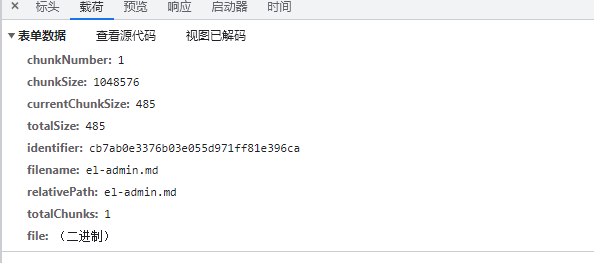
秒传及断点续传
在计算完MD5后,我们就能谈断点续传及秒传的概念了。
服务器根据前端传过来的MD5去判断是否可以进行秒传或断点续传:
- a. 服务器发现文件已经完全上传成功,则直接返回秒传的标识。
- b. 服务器发现文件上传过分片信息,则返回这些分片信息,告诉前端继续上传,即断点续传。
在每次上传过程的最开始,vue-simple-uploader会发送一个get请求,来问服务器我哪些分片已经上传过了,这个请求返回的结果也有几种可能:
- a. 如果是秒传,在请求结果中会有相应的标识,比如我这里是skipUpload为true,且返回了url,代表服务器告诉我们这个文件已经有了,我直接把url给你,你不用再传了,这就是秒传。
- b. 如果后台返回了分片信息,这是断点续传。如图,返回的数据中有个uploaded的字段,代表这些分片是已经上传过的了,插件会自动跳过这些分片的上传。
图:断点续传情况下后台返回值
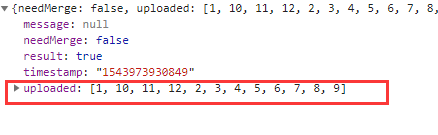
前端做分片检验:checkChunkUploadedByResponse
插件自己是不会判断哪个需要跳过的,在代码中由options中的``checkChunkUploadedByResponse控制,它会根据 XHR` 响应内容检测每个块是否上传成功了,成功的分片直接跳过上传
你要在这个函数中进行处理,可以跳过的情况下返回true即可。
1
2
3
4
5
6
7
8
9
| checkChunkUploadedByResponse: function (chunk, message) {
let objMessage = JSON.parse(message);
if (objMessage.skipUpload) {
return true;
}
return (objMessage.uploaded || []).indexOf(chunk.offset + 1) >= 0
},
|
注:``skipUpload和uploaded` 是我和后台商议的字段,你要按照后台实际返回的字段名来。
优化MD5计算
原uploader中计算MD5的方式为对整个文件直接计算MD5,很吃内存,容易导致浏览器崩溃
我改成了通过分片读取文件的方式计算MD5,防止直接读取大文件时因内存占用过大导致的网页卡顿、崩溃。
自定义的状态
(之前我就封装了几种自定义状态,最近总有小伙伴问怎么没有“校验MD5”,“合并中”这些状态,我就把我的方法写出来了,方式很笨,但是能实现效果)
插件原本只支持了success、error、uploading、paused、waiting这几种状态,
由于业务需求,我额外增加了“校验MD5”、“合并中”、“转码中”、“上传失败”这几种自定义的状态
由于前几种状态是插件已经封装好的,我不能改源码,只能用比较hack的方式:
当自定义状态开始时,要手动调一下``statusSet方法,生成一个p标签盖在原本的状态上面;当自定义状态结束时,还要手动调用statusRemove`移除该标签。
1
2
| this.statusSet(file.id, 'merging');
this.statusRemove(file.id);
|
参考:https://www.yuque.com/qingfengaibiancheng/pe48ml/ccd969