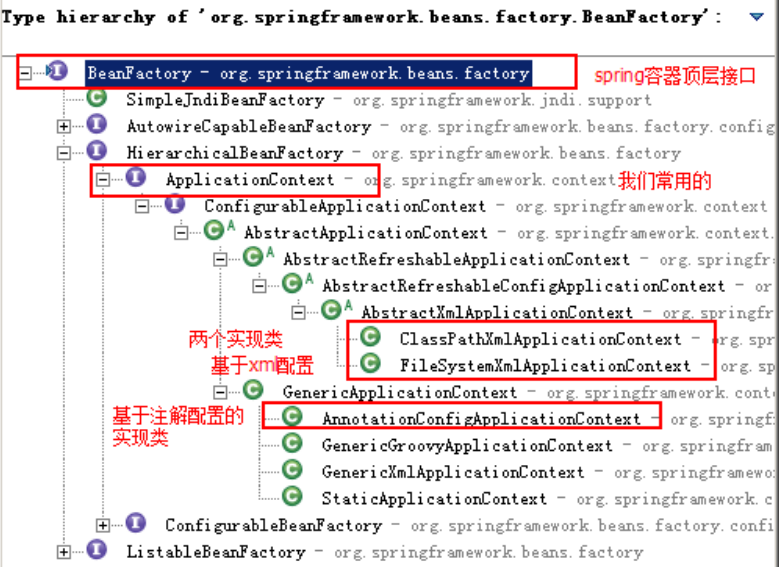Spring
Spring 是分层的 Java SE/EE 应用 full-stack 轻量级开源框架,以 IOC(Inverse Of Control:反转控制)和 AOP(Aspect Oriented Programming:面向切面编程)为内核,提供了展现层 Spring MVC 和持久层 Spring JDBC 以及业务层事务管理等众多的企业级应用技术,还能整合开源世界众多著名的第三方框架和类库,逐渐成为使用最多的 Java EE 企业应用开源框架。
1.Spring概述 Rod Johnson(spring 之父)
1.1spring 的优势 方便解耦,简化开发
通过 Spring 提供的 IOC 容器,可以将对象间的依赖关系交由 Spring 进行控制,避免硬编码所造成的过度程序耦合。用户也不必再为单例模式类、属性文件解析等这些很底层的需求编写代码,可以更专注于上层的应用。
AOP 编程的支持
通过 Spring 的 AOP 功能,方便进行面向切面的编程,许多不容易用传统 OOP 实现的功能可以通过 AOP 轻松应付。
声明式事务的支持
可以将我们从单调烦闷的事务管理代码中解脱出来,通过声明式方式灵活的进行事务的管理,提高开发效率和质量。
方便程序的测试
可以用非容器依赖的编程方式进行几乎所有的测试工作,测试不再是昂贵的操作,而是随手可做的事情。
方便集成各种优秀框架
Spring 可以降低各种框架的使用难度,提供了对各种优秀框架(Struts、Hibernate、Hessian、Quartz等)的直接支持。
降低 JavaEE API 的使用难度
Spring 对 JavaEE API(如 JDBC、JavaMail、远程调用等)进行了薄薄的封装层,使这些 API 的使用难度大为降低。
Java 源码是经典学习范例
Spring 的源代码设计精妙、结构清晰、匠心独用,处处体现着大师对 Java 设计模式灵活运用以及对 Java 技术的高深造诣。它的源代码无意是 Java 技术的最佳实践的范例。
1.2spring 的体系结构
官网:http://spring.io/
下载地址:http://repo.springsource.org/libs-release-local/org/springframework/spring
2. IOC
本章我们使用的案例是,账户的业务层和持久层的依赖关系解决。在开始 spring 的配置之前,我们要先准备
一下环境。由于我们是使用 spring 解决依赖关系,并不是真正的要做增删改查操作,所以此时我们没必要写实体类。并且我们在此处使用的是 java 工程,不是 java web 工程。
2.1基于 XML 的配置
给配置文件导入约束:bean.xml
1 2 3 4 5 6 <?xml version="1.0" encoding="UTF-8" ?> <beans xmlns ="http://www.springframework.org/schema/beans" xmlns:xsi ="http://www.w3.org/2001/XMLSchema-instance" xsi:schemaLocation ="http://www.springframework.org/schema/beans http://www.springframework.org/schema/beans/spring-beans.xsd" ></beans >
第三步:让 spring 管理资源,在配置文件中配置 service 和 dao
bean.xml
1 2 3 4 5 6 7 8 9 10 11 12 13 <?xml version="1.0" encoding="UTF-8" ?> <beans xmlns ="http://www.springframework.org/schema/beans" xmlns:xsi ="http://www.w3.org/2001/XMLSchema-instance" xsi:schemaLocation ="http://www.springframework.org/schema/beans http://www.springframework.org/schema/beans/spring-beans.xsd" ><bean id ="accountService" class ="com.ep.service.impl.AccountServiceImpl" > </bean > <bean id ="accountDao" class ="com.ep.dao.impl.AccountDaoImpl" > </bean > </beans >
1 2 3 4 5 6 7 8 9 10 11 12 13 public class Client {public static void main (String[] args) {ApplicationContext ac = new ClassPathXmlApplicationContext ("bean.xml" );IAccountService aService = (IAccountService) ac.getBean("accountService" );IAccountDao aDao = (IAccountDao) ac.getBean("accountDao" );
2.2spring 中工厂的类结构图
BeanFactory 才是 Spring 容器中的顶层接口。
ApplicationContext 是它的子接口。
BeanFactory 和 ApplicationContext 的区别:
创建对象的时间点不一样。
ApplicationContext:只要一读取配置文件,默认情况下就会创建对象。
BeanFactory:什么使用什么时候创建对象。
ApplicationContext 接口的实现类
ClassPathXmlApplicationContext:它是从类的根路径下加载配置文件 推荐使用这种
FileSystemXmlApplicationContext:它是从磁盘路径上加载配置文件,配置文件可以在磁盘的任意位置
AnnotationConfigApplicationContext:当我们使用注解配置容器对象时,需要使用此类来创建 spring 容器。它用来读取注解
2.3IOC 中 bean 标签和管理对象细节 2.3.1bean 标签
作用:
用于配置对象让 spring 来创建的。
默认情况下它调用的是类中的无参构造函数。如果没有无参构造函数则不能创建成功。
属性:
id:给对象在容器中提供一个唯一标识。用于获取对象。
class:指定类的全限定类名。用于反射创建对象。默认情况下调用无参构造函数。
scope:指定对象的作用范围。
singleton :默认值,单例的.
prototype :多例的.
request :WEB 项目中,Spring 创建一个 Bean 的对象,将对象存入到 request 域中.
session :WEB 项目中,Spring 创建一个 Bean 的对象,将对象存入到 session 域中.
global session :WEB 项目中,应用在 Portlet 环境.如果没有 Portlet 环境那么globalSession 相当于 session.
init-method:指定类中的初始化方法名称。
destroy-method:指定类中销毁方法名称
2.3.2bean 的作用范围和生命周期
单例对象:scope=”singleton”
一个应用只有一个对象的实例。它的作用范围就是整个引用。
生命周期:
对象出生:当应用加载,创建容器时,对象就被创建了。
对象活着:只要容器在,对象一直活着。
对象死亡:当应用卸载,销毁容器时,对象就被销毁了。
多例对象:scope=”prototype”
每次访问对象时,都会重新创建对象实例。
生命周期:
对象出生:当使用对象时,创建新的对象实例。
对象活着:只要对象在使用中,就一直活着。
对象死亡:当对象长时间不用时,被 java 的垃圾回收器回收了。
2.3.3实例化 Bean 的三种方式 第一种方式:使用默认无参构造函数
1 2 3 <bean id ="accountService" class ="com.ep.service.impl.AccountServiceImpl" />
第二种方式:spring管理静态工厂使用静态工厂的方法创建对象
1 2 3 4 5 6 7 8 public class StaticFactory {public static IAccountService createAccountService () {return new AccountServiceImpl ();
1 2 3 4 5 6 7 8 <bean id ="accountService" class ="com.ep.factory.StaticFactory" factory-method ="createAccountService" > </bean >
第三种方式:spring 管理实例工厂-使用实例工厂的方法创建对象
1 2 3 4 5 6 7 8 9 public class InstanceFactory {public IAccountService createAccountService () {return new AccountServiceImpl ();
1 2 3 4 5 6 7 8 9 <bean id ="instancFactory" class ="com.ep.factory.InstanceFactory" > </bean > <bean id ="accountService" factory-bean ="instancFactory" factory-method ="createAccountService" > </bean >
2.4spring 的依赖注入 2.4.1 依赖注入的概念
依赖注入:Dependency Injection 。它是 spring 框架核心 ioc 的具体实现。
我们的程序在编写时,通过控制反转,把对象的创建交给了 spring,但是代码中不可能出现没有依赖的情况。
ioc 解耦只是降低他们的依赖关系,但不会消除。例如:我们的业务层仍会调用持久层的方法。那这种业务层和持久层的依赖关系,在使用 spring 之后,就让 spring 来维护了。
简单的说,就是坐等框架把持久层对象传入业务层,而不用我们自己去获取。
2.4.2 构造函数注入 顾名思义,就是使用类中的构造函数,给成员变量赋值。注意,赋值的操作不是我们自己做的,而是通过配置的方式,让 spring 框架来为我们注入。具体代码如下:
1 2 3 4 5 6 7 8 9 10 11 12 13 14 public class AccountServiceImpl implements IAccountService {private String name;private Integer age;private Date birthday;public AccountServiceImpl (String name, Integer age, Date birthday) {this .name = name;this .age = age;this .birthday = birthday; @Override public void saveAccount () {"," +age+"," +birthday);
1 2 3 4 5 6 7 8 9 10 11 12 13 14 15 16 17 18 19 <bean id ="accountService" class ="com.ep.service.impl.AccountServiceImpl" > <constructor-arg name ="name" value ="张三" > </constructor-arg > <constructor-arg name ="age" value ="18" > </constructor-arg > <constructor-arg name ="birthday" ref ="now" > </constructor-arg > </bean > <bean id ="now" class ="java.util.Date" > </bean >
2.4.3 set 方法注入 顾名思义,就是在类中提供需要注入成员的 set 方法。具体代码如下:
1 2 3 4 5 6 7 8 9 10 11 12 13 14 15 16 17 18 public class AccountServiceImpl implements IAccountService {private String name;private Integer age;private Date birthday;public void setName (String name) {this .name = name; public void setAge (Integer age) {this .age = age; public void setBirthday (Date birthday) {this .birthday = birthday; @Override public void saveAccount () {"," +age+"," +birthday);
1 2 3 4 5 6 7 8 9 10 11 12 13 14 15 <bean id ="accountService" class ="com.ep.service.impl.AccountServiceImpl" > <property name ="name" value ="test" > </property > <property name ="age" value ="21" > </property > <property name ="birthday" ref ="now" > </property > </bean > <bean id ="now" class ="java.util.Date" > </bean >
2.4.4 使用 p 名称空间注入数据(本质还是调用 set 方法) 此种方式是通过在 xml 中导入 p 名称空间,使用 p:propertyName 来注入数据,它的本质仍然是调用类中的set 方法实现注入功能。
1 2 3 4 5 6 7 8 9 10 11 12 13 14 15 16 17 18 19 20 21 public class AccountServiceImpl4 implements IAccountService {private String name;private Integer age;private Date birthday;public void setName (String name) {this .name = name;public void setAge (Integer age) {this .age = age;public void setBirthday (Date birthday) {this .birthday = birthday;@Override public void saveAccount () {"," +age+"," +birthday);
1 2 3 4 5 6 7 8 9 10 <beans xmlns ="http://www.springframework.org/schema/beans" xmlns:p ="http://www.springframework.org/schema/p" xmlns:xsi ="http://www.w3.org/2001/XMLSchema-instance" xsi:schemaLocation =" http://www.springframework.org/schema/beans http://www.springframework.org/schema/beans/spring-beans.xsd" ><bean id ="accountService" class ="com.ep.service.impl.AccountServiceImpl4" p:name ="test" p:age ="21" p:birthday-ref ="now" /> </beans >
2.3.5注入集合属性 顾名思义,就是给类中的集合成员传值,它用的也是set方法注入的方式,只不过变量的数据类型都是集合。我们这里介绍注入数组,List,Set,Map,Properties。具体代码如下:
1 2 3 4 5 6 7 8 9 10 11 12 13 14 15 16 17 18 19 20 21 22 23 24 25 26 27 28 29 30 public class AccountServiceImpl implements IAccountService {private String[] myStrs;private List<String> myList;private Set<String> mySet;private Map<String,String> myMap;private Properties myProps;public void setMyStrs (String[] myStrs) {this .myStrs = myStrs; public void setMyList (List<String> myList) {this .myList = myList; public void setMySet (Set<String> mySet) {this .mySet = mySet; public void setMyMap (Map<String, String> myMap) {this .myMap = myMap; public void setMyProps (Properties myProps) {this .myProps = myProps; @Override public void saveAccount () {
1 2 3 4 5 6 7 8 9 10 11 12 13 14 15 16 17 18 19 20 21 22 23 24 25 26 27 28 29 30 31 32 33 34 35 36 37 38 39 40 41 42 43 44 45 46 47 48 49 <bean id ="accountService" class ="com.ep.service.impl.AccountServiceImpl" > <property name ="myStrs" > <set > <value > AAA</value > <value > BBB</value > <value > CCC</value > </set > </property > <property name ="myList" > <array > <value > AAA</value > <value > BBB</value > <value > CCC</value > </array > </property > <property name ="mySet" > <list > <value > AAA</value > <value > BBB</value > <value > CCC</value > </list > </property > <property name ="myMap" > <props > <prop key ="testA" > aaa</prop > <prop key ="testB" > bbb</prop > </props > </property > <property name ="myProps" > <map > <entry key ="testA" value ="aaa" > </entry > <entry key ="testB" > <value > bbb</value > </entry > </map > </property > </bean >
2.5配置对象举例
1 2 3 4 5 6 7 8 9 10 11 12 13 14 15 16 17 18 19 20 21 22 23 24 25 26 27 28 <?xml version="1.0" encoding="UTF-8" ?> <beans xmlns ="http://www.springframework.org/schema/beans" xmlns:xsi ="http://www.w3.org/2001/XMLSchema-instance" xsi:schemaLocation ="http://www.springframework.org/schema/beans http://www.springframework.org/schema/beans/spring-beans.xsd" ><bean id ="accountService" class ="com.ep.service.impl.AccountServiceImpl" > <property name ="accountDao" ref ="accountDao" > </property > </bean > <bean id ="accountDao" class ="com.ep.dao.impl.AccountDaoImpl" > <property name ="dbAssit" ref ="dbAssit" > </property > </bean > <bean id ="dbAssit" class ="com.ep.dbassit.DBAssit" > <property name ="dataSource" ref ="dataSource" > </property > </bean > <bean id ="dataSource" class ="com.mchange.v2.c3p0.ComboPooledDataSource" > <property name ="driverClass" value ="com.mysql.jdbc.Driver" > </property > <property name ="jdbcUrl" value ="jdbc:mysql:///spring_day02" > </property > <property name ="user" value ="root" > </property > <property name ="password" value ="1234" > </property > </bean > </beans >
测试:
1 2 3 4 5 6 7 8 9 10 11 12 @Test public void testSaveAccount () {Account account = new Account ();"123" );100000f );ApplicationContext ac = new ClassPathXmlApplicationContext ("bean.xml" );IAccountService as = ac.getBean("accountService" ,IAccountService.class);
2.6 基于注解的 IOC 配置
注意:在基于注解的配置中,我们还要多拷贝一个 aop 的 jar 包。
使用@Component注解配置管理的资源
1 2 3 4 5 6 7 @Component("accountService") public class AccountServiceImpl implements IAccountService {private IAccountDao accountDao;public void setAccountDao (IAccountDao accountDao) {this .accountDao = accountDao;
创建 spring 的xml配置文件并开启对注解的支持
注意:
基于注解整合时,导入约束时需要多导入一个 context 名称空间下的约束。
由于我们使用了注解配置,此时不能在继承 JdbcDaoSupport,需要自己配置一个 JdbcTemplate
1 2 3 4 5 6 7 8 9 10 11 12 13 14 15 16 17 18 19 20 21 <?xml version="1.0" encoding="UTF-8" ?> <beans xmlns ="http://www.springframework.org/schema/beans" xmlns:context ="http://www.springframework.org/schema/context" xmlns:xsi ="http://www.w3.org/2001/XMLSchema-instance" xsi:schemaLocation ="http://www.springframework.org/schema/beans http://www.springframework.org/schema/beans/spring-beans.xsd http://www.springframework.org/schema/context http://www.springframework.org/schema/context/spring-context.xsd" ><context:component-scan base-package ="com.ep" > </context:component-scan > <bean id ="dbAssit" class ="com.ep.dbassit.DBAssit" > <property name ="dataSource" ref ="dataSource" > </property > </bean > <bean id ="dataSource" class ="com.mchange.v2.c3p0.ComboPooledDataSource" > <property name ="driverClass" value ="com.mysql.jdbc.Driver" > </property > <property name ="jdbcUrl" value ="jdbc:mysql:///spring_day02" > </property > <property name ="user" value ="root" > </property > <property name ="password" value ="1234" > </property > </bean >
2.7常用注解 2.7.1用于创建对象: @Component
相当于:<bean id="" class="">
作用: 把资源让 spring 来管理。相当于在 xml 中配置一个 bean。
属性: value:指定 bean 的 id。如果不指定 value 属性,默认 bean 的 id 是当前类的类名。首字母小写。
@Controller @Service @Repository
他们三个注解都是针对一个的衍生注解,他们的作用及属性都是一模一样的。
他们只不过是提供了更加明确的语义化。
@Controller :一般用于表现层的注解。
@Service :一般用于业务层的注解。
@Repository :一般用于持久层的注解。
细节:如果注解中有且只有一个属性要赋值时,且名称是 value ,value 在赋值是可以不写。
2.7.2用于注入数据: @Autowired
相当于:<property name="" ref=""> <property name="" value="">
作用: 自动按照类型注入。当使用注解注入属性时,set 方法可以省略。它只能注入其他 bean 类型。当有多个类型匹配时,使用要注入的对象变量名称作为 bean 的 id,在 spring 容器查找,找到了也可以注入成功。找不到就报错。
@Qualifier
作用: 在自动按照类型注入的基础之上,再按照 Bean 的 id 注入。它在给字段注入时不能独立使用,必须@Autowire 一起使用;但是给方法参数注入时,可以独立使用。
属性: value:指定 bean 的 id。
@Resource
作用: 直接按照 Bean 的 id 注入。它也只能注入其他 bean 类型。
属性: name:指定 bean 的 id。
@Value
作用: 注入基本数据类型和 String 类型数据的
属性: value:用于指定值
2.7.3用于改变作用范围的: 相当于:<bean id="" class="" scope="">
@Scope
作用: 指定 bean 的作用范围。
属性: value:指定范围的值。
取值:singleton prototype request session globalsession
2.7.4 和生命周期相关的: 相当于:<bean id="" class="" init-method="" destroy-method="" />
@PostConstruct
作用: 用于指定初始化方法。
@PreDestroy
作用: 用于指定销毁方法。
注解的优势: 配置简单,维护方便(我们找到类,就相当于找到了对应的配置)。
XML 的优势: 修改时,不用改源码。不涉及重新编译和部署。
@Configuration
作用: 用于指定当前类是一个 spring 配置类,当创建容器时会从该类上加载注解。获取容器时需要使用
AnnotationApplicationContext(有@Configuration 注解的类.class)。
属性: value:用于指定配置类的字节码
1 2 3 4 5 6 7 示例代码:@Configuration public class SpringConfiguration {
注意:我们已经把配置文件用类来代替了,但是如何配置创建容器时要扫描的包呢?
@ComponentScan
作用: 用于指定 spring 在初始化容器时要扫描的包。作用和在 spring 的 xml 配置文件中的:
<context:component-scan base-package=”com.ep”/>是一样的。
属性: basePackages:用于指定要扫描的包。和该注解中的 value 属性作用一样。
1 2 3 4 5 6 7 8 9 示例代码:@Configuration @ComponentScan("com.ep") public class SpringConfiguration {
注意: 我们已经配置好了要扫描的包,但是数据源和 JdbcTemplate 对象如何从配置文件中移除呢?
请看下一个注解。
@Bean
作用: 该注解只能写在方法上,表明使用此方法创建一个对象,并且放入 spring 容器。
属性: name:给当前@Bean 注解方法创建的对象指定一个名称(即 bean 的 id)。
1 2 3 4 5 6 7 8 9 10 11 12 13 14 15 16 17 18 19 20 21 22 23 24 25 26 27 28 29 30 31 public class JdbcConfig {@Bean(name="dataSource") public DataSource createDataSource () {try {ComboPooledDataSource ds = new ComboPooledDataSource ();"root" );"1234" );"com.mysql.jdbc.Driver" );"jdbc:mysql:///spring_day02" );return ds;catch (Exception e) {throw new RuntimeException (e);@Bean(name="dbAssit") public DBAssit createDBAssit (DataSource dataSource) {return new DBAssit (dataSource);
注意 :我们已经把数据源和 DBAssit 从配置文件中移除了,此时可以删除 bean.xml 了。
但是由于没有了配置文件,创建数据源的配置又都写死在类中了。如何把它们配置出来呢?
请看下一个注解。
@PropertySource
作用: 用于加载.properties 文件中的配置。例如我们配置数据源时,可以把连接数据库的信息写到properties 配置文件中,就可以使用此注解指定 properties 配置文件的位置。
属性: value[]:用于指定 properties 文件位置。如果是在类路径下,需要写上 classpath:
1 2 3 4 5 6 7 8 9 10 11 12 13 14 15 16 17 18 19 20 21 22 23 24 25 26 27 28 29 30 31 配置:public class JdbcConfig {@Value("${jdbc.driver}") private String driver;@Value("${jdbc.url}") private String url;@Value("${jdbc.username}") private String username;@Value("${jdbc.password}") private String password;@Bean(name="dataSource") public DataSource createDataSource () {try {ComboPooledDataSource ds = new ComboPooledDataSource ();return ds;catch (Exception e) {throw new RuntimeException (e);
jdbc.properties 文件:
1 2 3 4 jdbc.driver =com.mysql.jdbc.Driver jdbc.url =jdbc:mysql://localhost:3306/spring jdbc.username =root jdbc.password =1234
注意: 此时我们已经有了两个配置类,但是他们还没有关系。如何建立他们的关系呢?
请看下一个注解。
@Import
作用: 用于导入其他配置类,在引入其他配置类时,可以不用再写@Configuration 注解。当然,写上也没问
题。
属性: value[]:用于指定其他配置类的字节码。
1 2 3 4 5 @Configuration @ComponentScan(basePackages = "com.ep") @Import({ JdbcConfig.class}) public class SpringConfiguration {
1 2 3 4 @Configuration @PropertySource("classpath:jdbc.properties") public class JdbcConfig {
注意: 我们已经把要配置的都配置好了,但是新的问题产生了,由于没有配置文件了,如何获取容器呢?
请看下一小节
通过注解获取容器:
1 ApplicationContext ac = new AnnotationConfigApplicationContext (SpringConfiguration.class);
3.Spring 整合 Junit 第一步:拷贝整合 junit 的必备 jar 包到 lib 目录
此处需要注意的是,导入 jar 包时,需要导入一个 spring 中 aop 的 jar 包。
第二步:使用 @RunWith 注解替换原有运行器
1 2 3 4 5 6 @RunWith(SpringJUnit4ClassRunner.class) public class AccountServiceTest {
第三步:使用 @ContextConfiguration*指定 spring 配置文件的位置
1 2 3 4 5 6 7 @RunWith(SpringJUnit4ClassRunner.class) @ContextConfiguration(locations= {"classpath:bean.xml"}) public class AccountServiceTest {
@ContextConfiguration 注解:
locations 属性: 用于指定配置文件的位置。如果是类路径下,需要用 **classpath:**表明
classes 属性: 用于指定注解的类。当不使用 xml 配置时,需要用此属性指定注解类的位置。
第四步:使用 @Autowired 给测试类中的变量注入数据
1 2 3 4 5 6 7 8 9 @RunWith(SpringJUnit4ClassRunner.class) @ContextConfiguration(locations= {"classpath:bean.xml"}) public class AccountServiceTest {@Autowired private IAccountService as ;
4.动态代理技术
基于接口的动态代理
提供者:JDK 官方的 Proxy 类。
要求:被代理类最少实现一个接口。
基于子类的动态代理
提供者:第三方的 CGLib,如果报 asmxxxx 异常,需要导入 asm.jar。
要求:被代理类不能用 final 修饰的类(最终类)。
4.1使用 JDK 官方的 Proxy 类创建代理对象 此处我们使用的是一个演员的例子:
1 2 3 4 5 6 7 8 9 10 11 12 13 14 15 16 17 18 19 20 21 22 23 24 25 26 27 28 29 30 public interface IActor {public void basicAct (float money) ;public void dangerAct (float money) ;public class Actor implements IActor {public void basicAct (float money) {"拿到钱,开始基本的表演:" +money);public void dangerAct (float money) {"拿到钱,开始危险的表演:" +money);
1 2 3 4 5 6 7 8 9 10 11 12 13 14 15 16 17 18 19 20 21 22 23 24 25 26 27 28 29 30 31 32 33 34 35 36 37 38 39 40 41 42 43 44 45 46 47 48 49 50 51 52 53 54 55 56 57 58 59 60 61 62 63 64 65 66 67 68 69 public class Client {public static void main (String[] args) {final Actor actor = new Actor ();IActor proxyActor = (IActor) Proxy.newProxyInstance(new InvocationHandler () {@Override public Object invoke (Object proxy, Method method, Object[] args) throws Throwable {String name = method.getName();Float money = (Float) args[0 ];Object rtValue = null ;if ("basicAct" .equals(name)){if (money > 2000 ){2 );if ("dangerAct" .equals(name)){if (money > 50000 ){2 );return rtValue;8000f );50000f );
4.2使用 CGLib 的 Enhancer 类创建代理对象 1 2 3 4 5 6 7 8 9 10 11 12 13 14 15 16 17 18 19 20 21 22 23 24 25 26 27 28 29 30 31 32 33 34 35 36 37 38 39 40 41 42 43 44 45 46 47 48 49 50 51 52 53 54 55 56 57 58 59 60 61 62 还是那个演员的例子,只不过不让他实现接口。public class Actor {public void basicAct (float money) {"拿到钱,开始基本的表演:" +money);public void dangerAct (float money) {"拿到钱,开始危险的表演:" +money);public class Client {public static void main (String[] args) {final Actor actor = new Actor ();Actor cglibActor = (Actor) Enhancer.create(actor.getClass(),new MethodInterceptor () {@Override public Object intercept (Object proxy, Method method, Object[] args, MethodProxy methodProxy) throws Throwable {String name = method.getName();Float money = (Float) args[0 ];Object rtValue = null ;if ("basicAct" .equals(name)){if (money > 2000 ){2 );if ("dangerAct" .equals(name)){if (money > 5000 ){2 );return rtValue;10000 );100000 );
5.AOP
AOP:全称是 Aspect Oriented Programming 即:面向切面编程。
简单的说它就是把我们程序重复的代码抽取出来,在需要执行的时候,使用动态代理的技术,在不修改源码的基础上,对我们的已有方法进行增强。
5.1AOP 的作用及优势
作用: 在程序运行期间,不修改源码对已有方法进行增强。
优势: 减少重复代码 提高开发效率 维护方便
实现方式 :使用动态代理技术
5.2AOP 相关术语:
**Joinpoint(连接点):**所谓连接点是指那些被拦截到的点。在 spring 中,这些点指的是方法,因为 spring 只支持方法类型的连接点。
**Pointcut(切入点):**所谓切入点是指我们要对哪些 Joinpoint 进行拦截的定义。
**Advice(通知/增强):**所谓通知是指拦截到 Joinpoint 之后所要做的事情就是通知。
通知的类型:前置通知,后置通知,异常通知,最终通知,环绕通知。
**Introduction(引介):**引介是一种特殊的通知在不修改类代码的前提下, Introduction 可以在运行期为类动态地添加一些方法或 Field。
**Target(目标对象):**代理的目标对象。
**Weaving(织入):**是指把增强应用到目标对象来创建新的代理对象的过程。
spring 采用动态代理织入,而 AspectJ 采用编译期织入和类装载期织入。
**Proxy(代理):**一个类被 AOP 织入增强后,就产生一个结果代理类。
**Aspect(切面):**是切入点和通知(引介)的结合。
在 spring 中,框架会根据目标类是否实现了接口来决定采用哪种动态代理的方式。
5.3基于 XML 的 AOP 配置 第一步:拷贝必备的 jar 包到工程的 lib 目录
第二步:创建 spring 的配置文件并导入约束
1 2 3 4 5 6 7 8 9 10 此处要导入 aop 的约束<?xml version="1.0" encoding="UTF-8" ?> <beans xmlns ="http://www.springframework.org/schema/beans" xmlns:xsi ="http://www.w3.org/2001/XMLSchema-instance" xmlns:aop ="http://www.springframework.org/schema/aop" xsi:schemaLocation ="http://www.springframework.org/schema/beans http://www.springframework.org/schema/beans/spring-beans.xsd http://www.springframework.org/schema/aop http://www.springframework.org/schema/aop/spring-aop.xsd" ></beans >
第四步:配置 spring 的 ioc
1 2 3 4 5 6 7 8 9 10 11 12 13 14 15 16 17 18 19 20 21 <bean id ="accountService" class ="com.ep.service.impl.AccountServiceImpl" > <property name ="accountDao" ref ="accountDao" > </property > </bean > <bean id ="accountDao" class ="com.ep.dao.impl.AccountDaoImpl" > <property name ="dbAssit" ref ="dbAssit" > </property > </bean > <bean id ="dbAssit" class ="com.ep.dbassit.DBAssit" > <property name ="dataSource" ref ="dataSource" > </property > <property name ="useCurrentConnection" value ="true" > </property > </bean > <bean id ="dataSource" class ="com.mchange.v2.c3p0.ComboPooledDataSource" > <property name ="driverClass" value ="com.mysql.jdbc.Driver" > </property > <property name ="jdbcUrl" value ="jdbc:mysql:///spring_day02" > </property > <property name ="user" value ="root" > </property > <property name ="password" value ="1234" > </property > </bean >
第四步:抽取公共代码制作成通知
1 2 3 4 5 6 7 8 9 10 11 12 13 14 15 16 17 18 19 20 21 22 23 24 25 26 27 28 29 30 31 32 33 34 35 36 37 38 39 40 41 42 public class TransactionManager {private DBAssit dbAssit ;public void setDbAssit (DBAssit dbAssit) {this .dbAssit = dbAssit; public void beginTransaction () {try {false );catch (SQLException e) {public void commit () {try {catch (SQLException e) {public void rollback () {try {catch (SQLException e) {public void release () {try {catch (Exception e) {
配置步骤
第一步:把通知类用 bean 标签配置起来
1 2 3 4 <bean id ="txManager" class ="com.ep.utils.TransactionManager" > <property name ="dbAssit" ref ="dbAssit" > </property > </bean >
第二步:使用 aop:config 声明 aop 配置
aop:config:
1 2 3 <aop:config > </aop:config >
第三步:使用 aop:aspect 配置切面
aop:aspect:
作用: 用于配置切面。
属性: id:给切面提供一个唯一标识。 ref:引用配置好的通知类 bean 的 id。
1 2 3 <aop:aspect id ="txAdvice" ref ="txManager" > </aop:aspect >
第四步:使用 aop:pointcut 配置切入点表达式
aop:pointcut:
作用: 用于配置切入点表达式。就是指定对哪些类的哪些方法进行增强。
属性: expression:用于定义切入点表达式。 id:用于给切入点表达式提供一个唯一标识
第五步:使用 aop:xxx 配置对应的通知类型
aop:before
作用: 用于配置前置通知。指定增强的方法在切入点方法之前执行
属性: method:用于指定通知类中的增强方法名称
ponitcut-ref:用于指定切入点的表达式的引用
poinitcut:用于指定切入点表达式
执行时间点: 切入点方法执行之前执行
<aop:before method=*"beginTransaction"* pointcut-ref=*"pt1"*/>
aop:after-returning
作用: 用于配置后置通知
属性: method:指定通知中方法的名称。
pointct:定义切入点表达式
pointcut-ref:指定切入点表达式的引用
执行时间点: 切入点方法正常执行之后。它和异常通知只能有一个执行
<aop:after-returning method=*"commit"* pointcut-ref=*"pt1"*/>
aop:after-throwing
作用: 用于配置异常通知
属性: method:指定通知中方法的名称。
pointct:定义切入点表达式
pointcut-ref:指定切入点表达式的引用
执行时间点: 切入点方法执行产生异常后执行。它和后置通知只能执行一个
<aop:after-throwing method=*"rollback"* pointcut-ref=*"pt1"*/>
aop:after
作用: 用于配置最终通知
属性: method:指定通知中方法的名称。
pointct:定义切入点表达式
pointcut-ref:指定切入点表达式的引用
执行时间点: 无论切入点方法执行时是否有异常,它都会在其后面执行。
<aop:after method=*"release"* pointcut-ref=*"pt1"*/>
切入点表达式说明
**execution:**匹配方法的执行(常用)
execution(表达式)
表达式语法:execution([修饰符] 返回值类型 包名.类名.方法名(参数))
写法说明:
全匹配方式:
public void com.ep.service.impl.AccountServiceImpl.saveAccount(com.ep.domain.Account)
访问修饰符可以省略
void com.ep.service.impl.AccountServiceImpl.saveAccount(com.ep.domain.Account)
返回值可以使用*号,表示任意返回值
* com.ep.service.impl.AccountServiceImpl.saveAccount(com.ep.domain.Account)
包名可以使用*号,表示任意包,但是有几级包,需要写几个*
* *.*.*.*.AccountServiceImpl.saveAccount(com.ep.domain.Account)
使用..来表示当前包,及其子包
* com..AccountServiceImpl.saveAccount(com.ep.domain.Account)
类名可以使用*号,表示任意类
* com..*.saveAccount(com.ep.domain.Account)
方法名可以使用*号,表示任意方法
* com..*.*( com.ep.domain.Account)
参数列表可以使用*,表示参数可以是任意数据类型,但是必须有参数
* com..*.*(*)
参数列表可以使用..表示有无参数均可,有参数可以是任意类型
com..*.*(..)
全通配方式:
..*.*(..)
注:
通常情况下,我们都是对业务层的方法进行增强,所以切入点表达式都是切到业务层实现类。
execution( * com.ep.service.impl.. (..))
环绕通知
配置方式:
1 2 3 4 5 6 <aop:config > <aop:pointcut expression ="execution(* com.ep.service.impl.*.*(..))" id ="pt1" /> <aop:aspect id ="txAdvice" ref ="txManager" > <aop:around method ="transactionAround" pointcut-ref ="pt1" /> </aop:aspect > </aop:config >
aop:around:
作用: 用于配置环绕通知
属性: method:指定通知中方法的名称。
pointct:定义切入点表达式
pointcut-ref:指定切入点表达式的引用
说明: 它是 spring 框架为我们提供的一种可以在代码中手动控制增强代码什么时候执行的方式。
注意: 通常情况下,环绕通知都是独立使用的
1 2 3 4 5 6 7 8 9 10 11 12 13 14 15 16 17 18 19 20 21 22 23 24 25 26 27 28 29 public Object transactionAround (ProceedingJoinPoint pjp) {Object rtValue = null ;try {catch (Throwable e) {finally {return rtValue;
5.4基于注解的 AOP 配置 第一步:准备必要的代码和 jar 包
第二步:在配置文件中导入 context 的名称空间
1 2 3 4 5 6 7 8 9 10 11 12 13 14 15 16 17 18 19 20 21 22 23 24 <?xml version="1.0" encoding="UTF-8" ?> <beans xmlns ="http://www.springframework.org/schema/beans" xmlns:aop ="http://www.springframework.org/schema/aop" xmlns:context ="http://www.springframework.org/schema/context" xmlns:xsi ="http://www.w3.org/2001/XMLSchema-instance" xsi:schemaLocation ="http://www.springframework.org/schema/beans http://www.springframework.org/schema/beans/spring-beans.xsd http://www.springframework.org/schema/aop http://www.springframework.org/schema/aop/spring-aop.xsd http://www.springframework.org/schema/context http://www.springframework.org/schema/context/spring-context.xsd" ><bean id ="dbAssit" class ="com.ep.dbassit.DBAssit" > <property name ="dataSource" ref ="dataSource" > </property > <property name ="useCurrentConnection" value ="true" > </property > </bean > <bean id ="dataSource" class ="com.mchange.v2.c3p0.ComboPooledDataSource" > <property name ="driverClass" value ="com.mysql.jdbc.Driver" > </property > <property name ="jdbcUrl" value ="jdbc:mysql:///spring_day02" > </property > <property name ="user" value ="root" > </property > <property name ="password" value ="1234" > </property > </bean > </beans >
第三步:把资源使用注解配置
1 2 3 4 5 6 7 8 9 10 11 12 13 14 15 16 17 @Service("accountService") public class AccountServiceImpl implements IAccountService {@Autowired private IAccountDao accountDao;@Repository("accountDao") public class AccountDaoImpl implements IAccountDao {@Autowired private DBAssit dbAssit ;
第四步:在配置文件中指定 spring 要扫描的包
1 2 <context:component-scan base-package ="com.ep" > </context:component-scan >
配置步骤
第一步:把通知类也使用注解配置
1 2 3 4 5 6 7 8 9 @Component("txManager") public class TransactionManager {@Autowired private DBAssit dbAssit ;
第二步:在通知类上使用@Aspect注解声明为切面
作用: 把当前类声明为切面类。
1 2 3 4 5 6 7 8 9 10 @Component("txManager") @Aspect public class TransactionManager {@Autowired private DBAssit dbAssit ;
2.3.2.3 第三步:在增强的方法上使用注解配置通知
@Before
作用: 把当前方法看成是前置通知。
属性: value:用于指定切入点表达式,还可以指定切入点表达式的引用。
1 2 3 4 5 6 7 8 9 10 @Before("execution(* com.ep.service.impl.*.*(..))") public void beginTransaction () {try {false );catch (SQLException e) {
@AfterReturning
作用: 把当前方法看成是后置通知。
属性: value:用于指定切入点表达式,还可以指定切入点表达式的引用
1 2 3 4 5 6 7 8 9 10 @AfterReturning("execution(* com.ep.service.impl.*.*(..))") public void commit () {try {catch (SQLException e) {
@AfterThrowing
作用: 把当前方法看成是异常通知。
属性: value:用于指定切入点表达式,还可以指定切入点表达式的引用
1 2 3 4 5 6 7 8 9 @AfterThrowing("execution(* com.ep.service.impl.*.*(..))") public void rollback () {try {catch (SQLException e) {
@After
作用: 把当前方法看成是最终通知。
属性: value:用于指定切入点表达式,还可以指定切入点表达式的引用
1 2 3 4 5 6 7 8 9 @After("execution(* com.ep.service.impl.*.*(..))") public void release () {try {catch (Exception e) {
第四步:在 spring 配置文件中开启 spring 对注解 AOP 的支持
aop:aspectj-autoproxy/
环绕通知注解配置
@Around
作用: 把当前方法看成是环绕通知。
属性: value:用于指定切入点表达式,还可以指定切入点表达式的引用。
1 2 3 4 5 6 7 8 9 10 11 12 13 14 15 16 17 18 19 20 21 22 23 24 25 26 27 28 29 30 @Around("execution(* com.ep.service.impl.*.*(..))") public Object transactionAround (ProceedingJoinPoint pjp) {Object rtValue = **null **;try {catch (Throwable e) {finally {return rtValue;
切入点表达式注解
@Pointcut
作用: 指定切入点表达式
属性: value:指定表达式的内容
1 2 @Pointcut("execution(* com.ep.service.impl.*.*(..))") private void pt1 () {}
引用方式:
1 2 3 4 5 6 7 8 9 10 11 12 13 14 15 16 17 18 19 20 21 22 23 24 25 26 27 28 @Around("pt1()") public Object transactionAround (ProceedingJoinPoint pjp) {Object rtValue = **null **;try {catch (Throwable e) {finally {return rtValue;
不使用 XML 的配置方式
1 2 3 4 5 6 @Configuration @ComponentScan(basePackages="com.ep") @EnableAspectJAutoProxy public class SpringConfiguration {