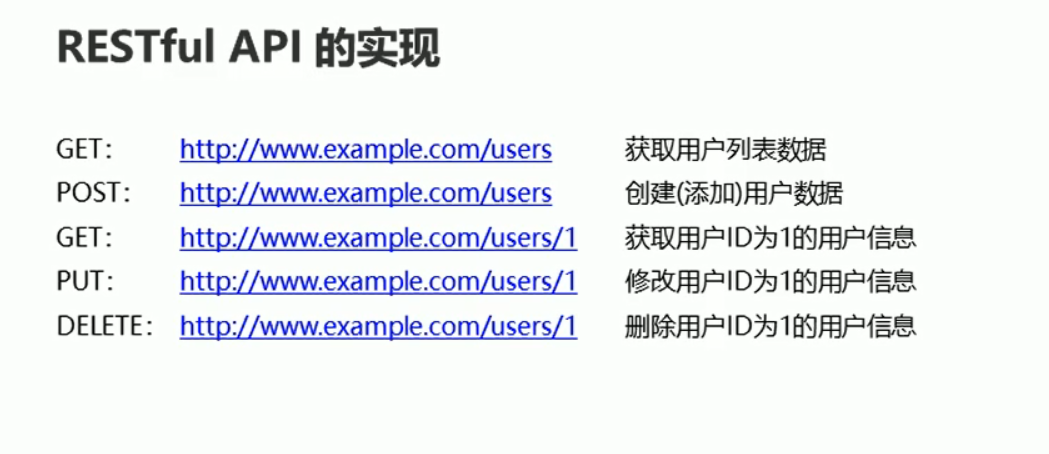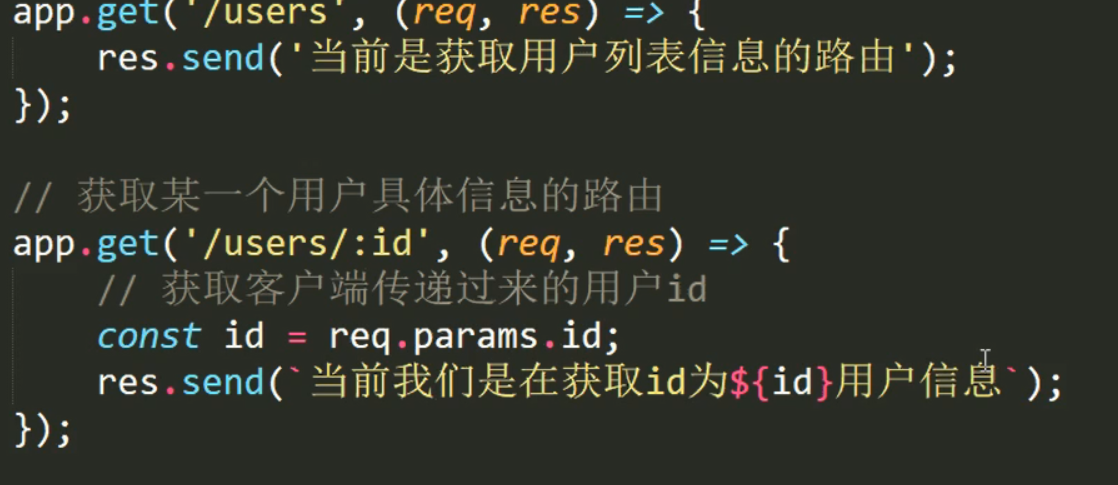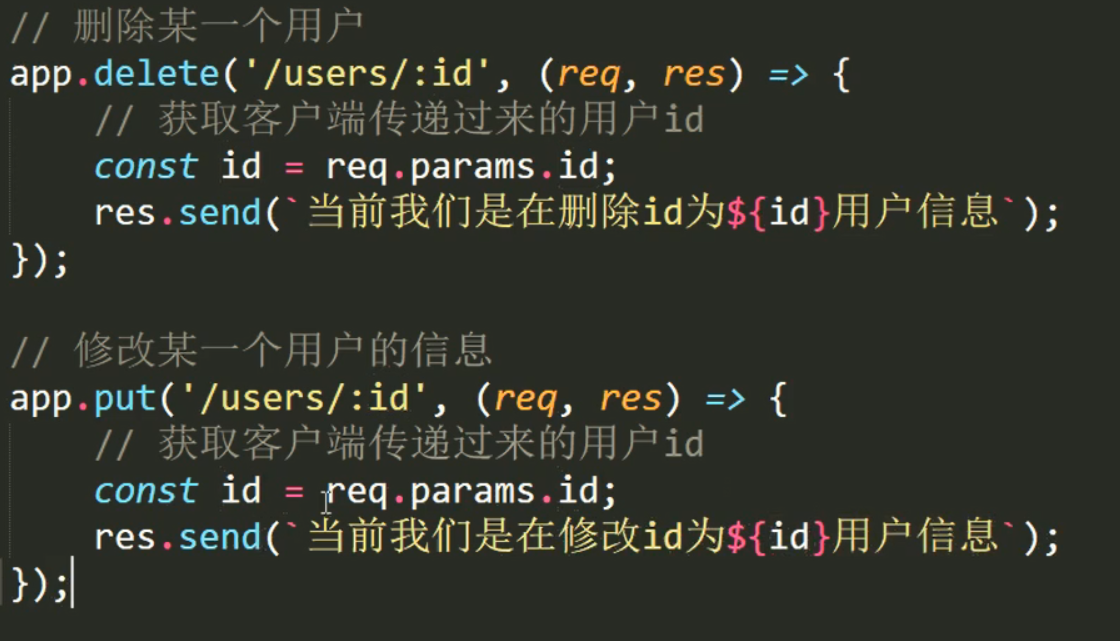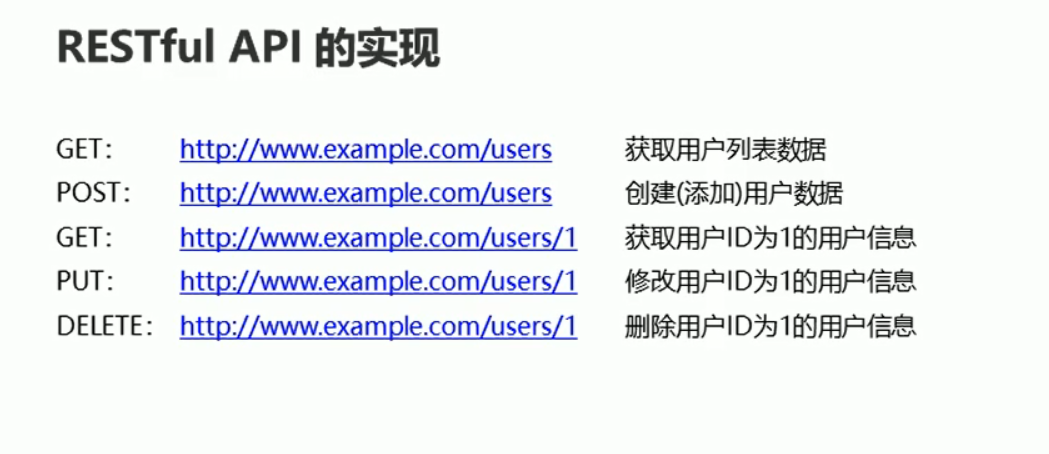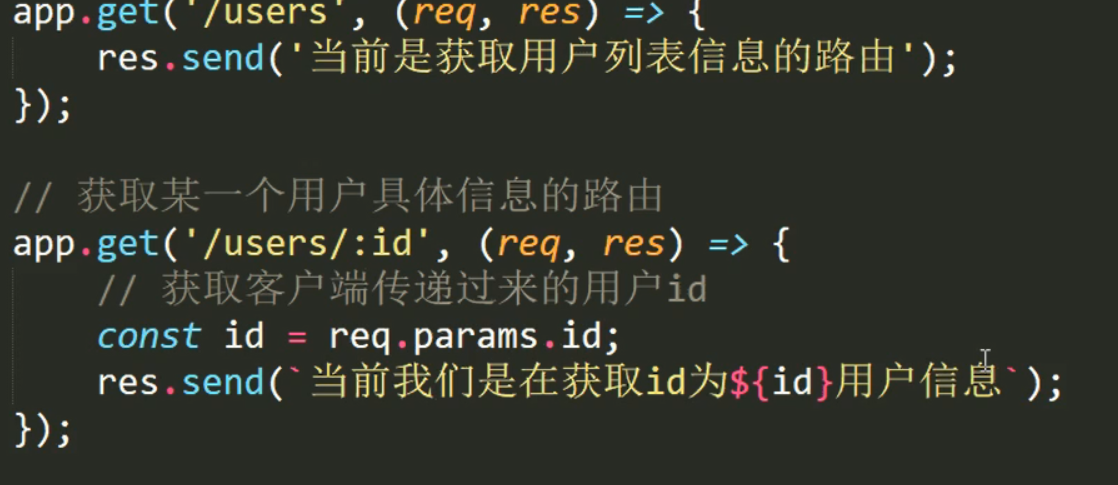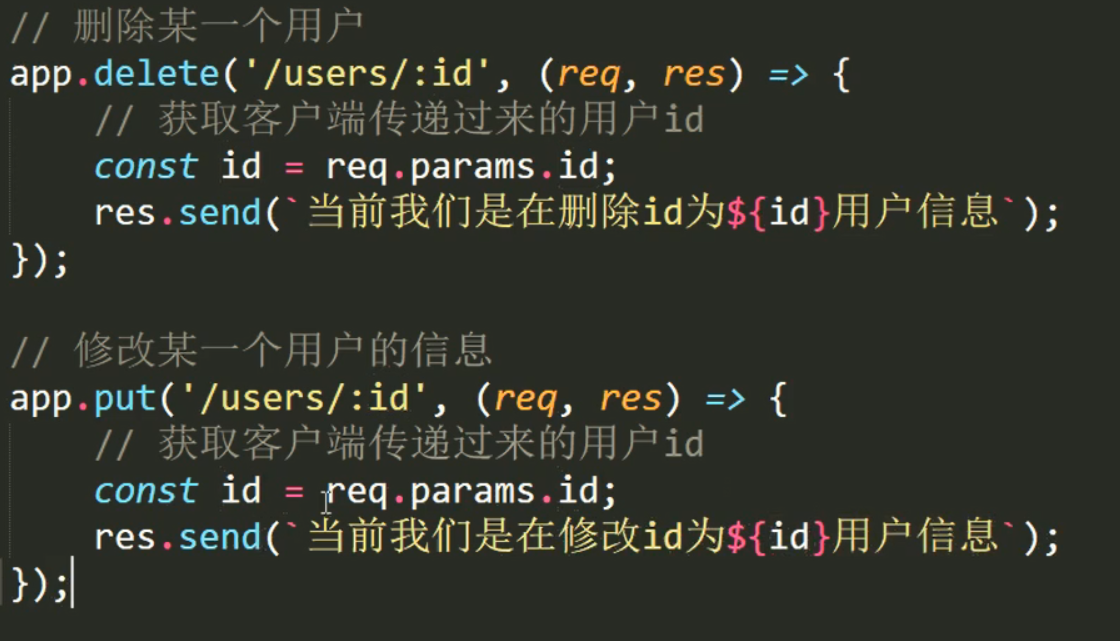$.ajax()方法概述
作用:发送Ajax请求
1
2
3
4
5
6
7
8
9
10
11
| $.ajax({
type: 'get',
url: 'http://www.example.com',
data: {name: 'zhangsan', age: '20'},
contentType: 'application/x-www-form-urlencoded',
beforeSend: function(){
return false
},
success: function(response){},
error: function(xhr){}
})
|
实例,发送请求
1
2
3
4
5
6
7
8
9
10
11
12
13
14
15
16
17
18
19
20
21
22
23
24
25
26
27
28
29
30
31
32
33
34
35
| var params = {name:"zhangsan", age:30}
$('#btn').on('click',function(){
$.ajax({
type: 'get',
url: 'http://localhost:8080/base',
data: JSON.stringify(params),
contentType: 'application/json',
beforeSend: function(){
alert('请求即将发送')
return false
},
success: function(response){
console.log(response)
},
error: function(xhr){
console.log(xhr)
}
})
})
|
serialize方法
作用:将表单中的数据自动拼接成字符串类型的参数
1
2
3
4
5
6
7
8
9
10
11
12
13
14
15
16
17
18
19
20
21
22
23
24
25
26
27
28
29
30
31
| <form id="form">
<input type="text" name="username">
<input type="password" name="password">
<input type="submit" value="提交">
</form>
<script>
$("#form").on('submit',function(){
var params = serializeObject($(this))
console.log(params);
return false;
})
function serializeObject(obj){
var result = {};
var params = obj.serializeArray();
$.each(params, function(index, value){
result[value.name] = value.value
});
return result;
}
</script>
|
封装serializeObject函数
作用:输入的内容转化为json格式
1
2
3
4
5
6
7
8
9
10
11
12
13
|
function serializeObject(obj){
var result = {};
var params = obj.serializeArray();
$.each(params, function(index, value){
result[value.name] = value.value
});
return result;
}
|
发送jsonp请求
1
2
3
4
5
6
7
8
9
10
11
12
13
14
15
16
17
18
| <script>
function fn(response){
console.log(response)
}
$('#btn').on('click',function(){
$.ajax({
url:'/jsonp',
jsonp:'cp',
jsonpCallback:'fn',
dataType:'jsonp',
success:function(response){
console.log(response)
}
})
})
</script>
|
$.get(),$.post()
1
2
3
4
5
6
7
8
9
10
11
| $('#btn').on('click',function(){
$.get('http://localhost:8080/abc',{username:'张三',password:'123456'},function(response){
console.log(response)
})
$.get('http://localhost:8080/test',function(response){
console.log(response)
})
$.post('http://localhost:8080/abc',{username:'zhangsan',password:'abcdef'},function(){
console.log(response)
})
})
|
全局事件ajaxStart,ajaxComplete
也可以通过beforeSend实现,但是那样太麻烦
1
2
3
4
5
6
7
8
|
$(document).on('ajaxStart', function(){
console.log('start')
})
$(document).on('ajaxComplete',function(){
console.log('complete')
})
|
进度条Nprocess
引入对应的文件
1
2
| <link rel="stylesheet" href="css/nprogress.css">
<script src="js/nprogress.js"></script>
|
编写代码:
1
2
3
4
5
6
7
8
|
$(document).on('ajaxStart', function(){
NProgress.start()
})
$(document).on('ajaxComplete',function(){
NProgress.done()
})
|
RESTful API
一套关于设计请求的规范
GET:获取数据
POST:修改数据
PUT:更新数据
DELETE:删除数据